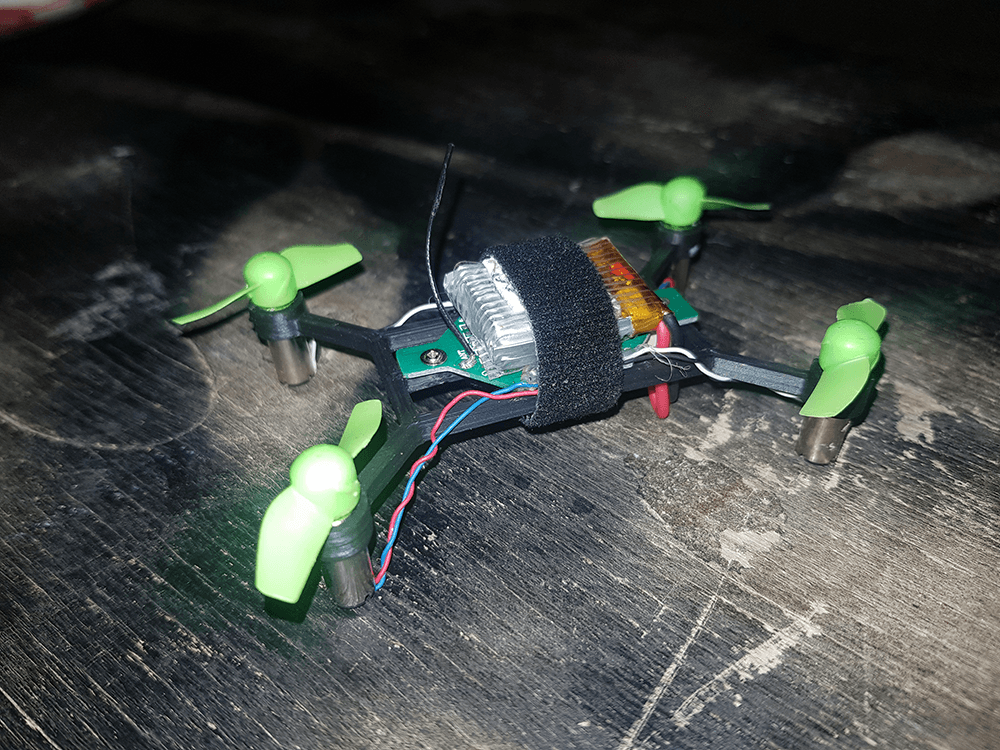
Eachine E010 Mini - Drone Frame
thingiverse
Here is a drone frame for the Eachine E010 Mini. Be aware that this frame makes the drone way more harder to control (and way more faster). So it may not be suited for beginners. It also doesn't have prop guards, so you may want to be more careful with the drone to avoid small injuries and damage to walls... ^^ Instructions: 1. Print the Frame 2. Extract the electronics from the drone. (be aware that this destroys the original frame or you need to solder the wires off and back on...) 3. Screw the motherboard on the frame 4. Push the Motor in the Frame. (you need to remove the props) - Motor is held in place by friction... (works well for me) 5. Battery needs to be mounted on top with some kind of strap. (be creative. I used a cable organiser thingy) https://www.aliexpress.com/item/32863296962.htmlspm=a2g0s.9042311.0.0.27424c4dpDY3lW 6. Enjoy :) I also added a new stick for the remote control. (makes it a little easier to control, because you can do finer adjustments.)
With this file you will be able to print Eachine E010 Mini - Drone Frame with your 3D printer. Click on the button and save the file on your computer to work, edit or customize your design. You can also find more 3D designs for printers on Eachine E010 Mini - Drone Frame.
