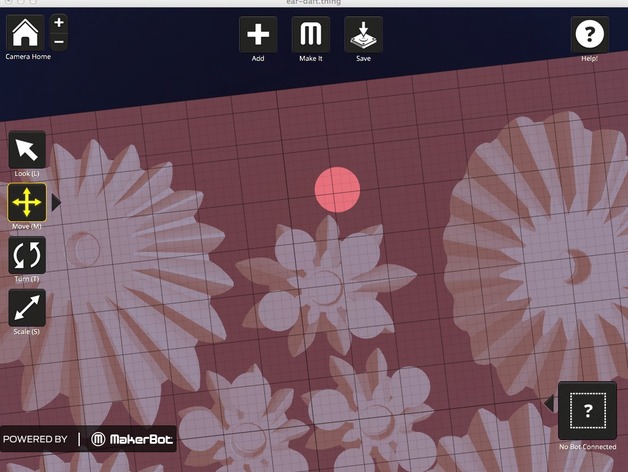
Ear Raft - Makerware Print Aid
thingiverse
Tired of small parts breaking loose during printing or large parts warping, and corners lifting off the build plate? Use this snap off ear raft print aid to increase the surface area of parts on your build platform. Instructions Layout the items you want to print in Makerware, then rotate the view so you are looking at your models from underneath. Add the ear raft and copy and paste it as many times as needed. Overlap it with the edges of your model to increase its surface area on the build platform - see the attached images for examples. I tend to space them 10 to 20 mm apart and only overlapping 0.5 to 1 mm seems to work best. If you want to slice and print with ReplicatorG you can use Makerware to layout your objects, attach the ear rafts and then export the STL file back to ReplicatorG. Sometimes ReplicatorG/skeinforge will complain but it will print. This model was derived from an ACIS solid so Makerware, ReplicatorG and Skeinforge have no trouble with it.
With this file you will be able to print Ear Raft - Makerware Print Aid with your 3D printer. Click on the button and save the file on your computer to work, edit or customize your design. You can also find more 3D designs for printers on Ear Raft - Makerware Print Aid.
