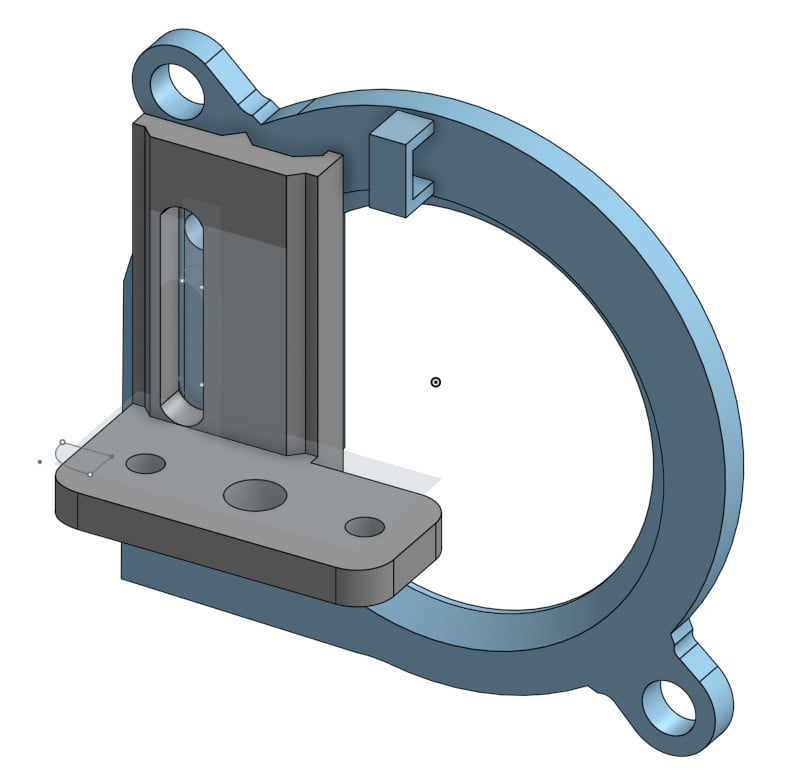
Easily Add BL-Touch 3D to Ender 2/3/5 part-cooling fan duct (also fits CR10)
thingiverse
There are just a few methods of incorporating a BL-Touch 3D into the fan duct made by xeVox. I created this setup to simplify the process. The attachment to the fan is secure and can be easily adjusted up or down as needed. Included in the download package are STL and STP files, but at the time of writing, these files were not visible on the screen; however, they can be found within the .zip file. When installing the sensor, a tight-fitting bolt may require a slight tap with a hammer to fit snugly into place. TIP ---- To achieve optimal results, position the BL touch so that its logo is facing inward and the internal PCB is positioned furthest away from the fan. A loop has been added for securing the wires of the bl-touch using cable ties. For printing purposes, position the bracket on its side and print without supports to ensure a smooth surface in the grooves where the bl-touch will move up and down.
With this file you will be able to print Easily Add BL-Touch 3D to Ender 2/3/5 part-cooling fan duct (also fits CR10) with your 3D printer. Click on the button and save the file on your computer to work, edit or customize your design. You can also find more 3D designs for printers on Easily Add BL-Touch 3D to Ender 2/3/5 part-cooling fan duct (also fits CR10) .
