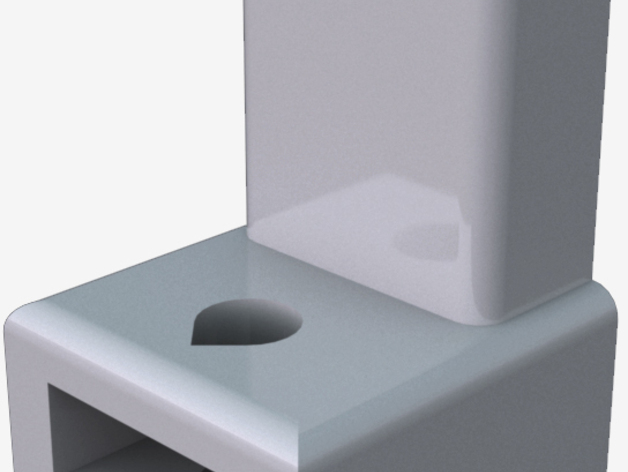
Easy Adjust Z Stop
thingiverse
Make adjusting your RepRapPro Huxley Z stop easier and more accurate. This simple bracket holds an M3 screw that allows you to use a screwdriver to make easy and accurate adjustments to the Z stop height. Desinged to be used with RepRapPro Huxley but could easily be used with other machines. The screw bracket is simply glued onto the X idler. The z-endstop-holder_modified is a modified version of the Endstop holder by Josef Prusa. It is a modified version of the one contained in the RepRapPro Huxley STL files. The OpenSCAD file can be used to make further modifications to suit. Instructions Parts: 1 x z-endstop-holder_modified.stl 1 x easy_adjust_z_stop.stl 3 x M3 20mm machine screws 6 x M3 washers 3 x M3 bolt 1 x spring those found in retractable ball-point pens are ideal Print 1 x z-endstop-holder_modified.stl Attach the z-endstop-holder_modified to the smooth rod of the Huxley and secure with two M3 machine screws, washers and bolts. Screw the z stop switch to the holder. Print 1 x easy_adjust_z_stop.stl Insert an M3 bolt into the slot. (I used a blob of glue to secure it as the slot is purposefully wider than the bolt to allow easier insertion and it moved up and down a little when inserted.) Take one M3 20mm machine screw, place a washer on the screw, then a spring, another washer and then screw into the captured bolt. Glue the easy_adjust_z_stop to the x idler housing. The spring I used was from a discarded retractable ball point pen. The spring was cut in half. Swivel the z-endstop-holder_modified around so the switch arm sits below the screw end. Adjust the screw and the height of the easy_adjust_z_stop so that there is enough travel left in the screw to allow up and down adjustments. Tighten the easy_adjust_z_stop to the smooth rod using its machine screws and bolts.
With this file you will be able to print Easy Adjust Z Stop with your 3D printer. Click on the button and save the file on your computer to work, edit or customize your design. You can also find more 3D designs for printers on Easy Adjust Z Stop.
