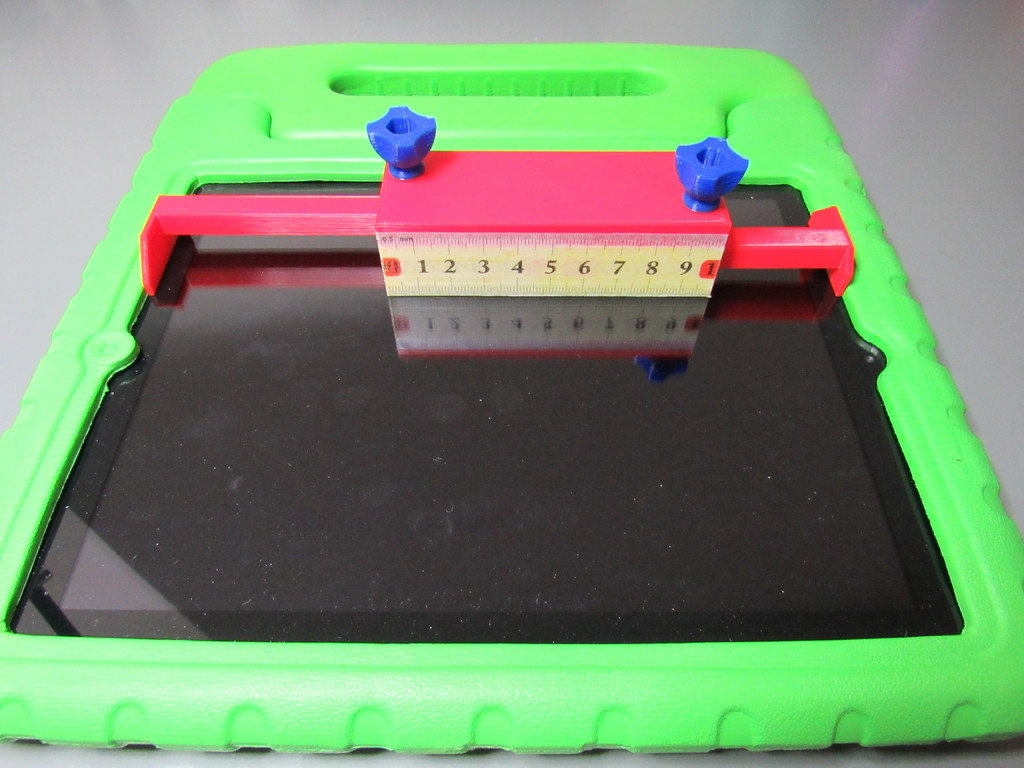
easy measurement tool
thingiverse
This tool boosts measurement accuracy for our customizable keyguard device. Specifically, it measures the size of the opening in the tablet case without removing the tablet from its case. It's difficult to replicate these measurements with a ruler because most cases are smaller than the ruler, requiring propping up on one side of the case and guessing at the extent of the opening by eye. You can learn more about using this tool here: https://wp.me/P9evBA-dV and our customizable keyguard here: https://www.thingiverse.com/thing:2868839 There are two different "top" files available, one with a cavity for a standard 5mm hex bolt and the other for a standard 5mm square bolt. The top requires embedded M5 nuts that should be inserted just before the z-axis reaches approximately 7.125 mm. At this point, a sacrificial bridge is added which will later be pierced by an M5 bolt. The images show the sacrificial bridge in Fusion 360 and Simplify 3D. The top must be printed at a 0.15 mm layer height to create the sacrificial bridge. If not, the next layer of plastic may gum up without anything to attach to. You can try spraying the nuts with hairspray to make them sticky and serve as a surface for any plastic that touches them. The knobs were remixed based on this design: https://www.thingiverse.com/thing:2369852. The small knob is used with an M5 x 20 mm bolt and the larger knob is used with an M5 x 25 mm bolt. The top and base are epoxied or super-glued together with the rods in place, ensuring no adhesive gets on the rods. A couple of strips (one on top of the other) of electrical tape on the bottom of the base will help prevent the base from slipping on the tablet glass as you take measurements. Finally, a 10 cm piece of ruler tape can be attached to the side of the tool for direct measurements of the app.
With this file you will be able to print easy measurement tool with your 3D printer. Click on the button and save the file on your computer to work, edit or customize your design. You can also find more 3D designs for printers on easy measurement tool.
