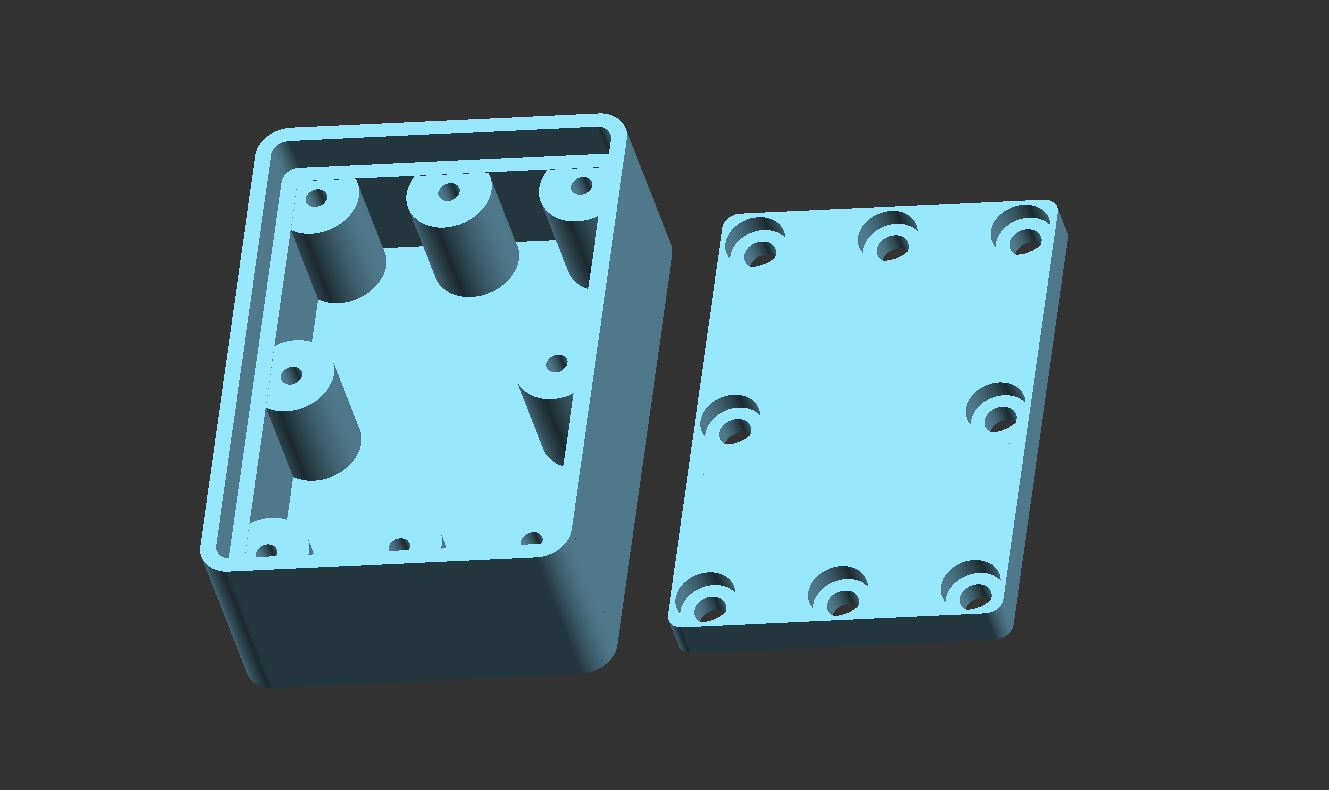
Easy parametric box / enclosure for electronic projects
prusaprinters
<p>Easy box for electronic projects by pbtec</p><p>Use Openscad customizer (Menu Window/unselect "hide customizer") to customize this box<br>I'm aware that sometimes, when using too big or too small parameters, there are some rendering issues. To prevent such issues change only one parameter at once and check the result.</p><p>Customize: <br>- Use the first 4 modules to add objects or to cut out holes <br>- or export the stl file from Openscad (F6 then F7). Then Import the stl file into your best known 3d program to make holes for example.<br>- or you can also make the holes afterwards with the drilling machine.</p><p>Hope you can use it for your projects<br><strong>Let me see your prints and remakes, and pls don't forget to press the like button</strong></p><p>use https://paypal.me/pbtec if you want to spend me a coold beer. Thanks in advance :-)</p><p>pbtec / pb-tec.ch</p><p>Some tags to better find this box:<br>electrical junction, distribution box, connection box, cable branch box, electronic, electronics, housing, diy, project box, instrument case, wiring socket box, cable gland, electronic, pcb, enclosure, parametric</p>
With this file you will be able to print Easy parametric box / enclosure for electronic projects with your 3D printer. Click on the button and save the file on your computer to work, edit or customize your design. You can also find more 3D designs for printers on Easy parametric box / enclosure for electronic projects.
