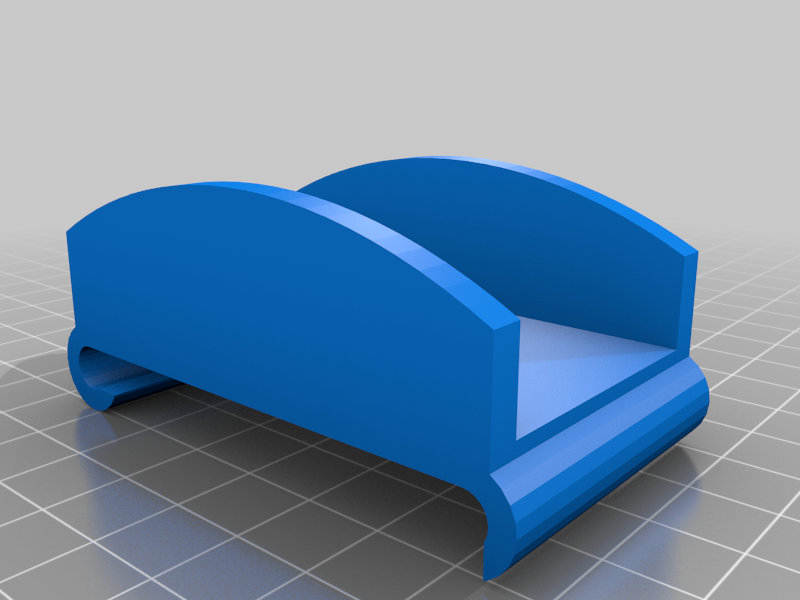
EASYTHREED X1(SONDORY PICO - Controller stand & Marlin 2.0 firmware
thingiverse
Stand for the controller can be mounted on the rest space of the shaft, beside the Z axis. It can be mounted as a snap-on two-shaft design. To hold the controller in place, it is recommended to use a glue gun inside the face of the stand. The firmware used is Marlin 2.0, modified for this specific case. The firmware shows printing progress from 0 to 99% via LED indicators. However, the key functions are not identical to those of the original controller. It's essential to note that this firmware is still in its early stages and may not be stable yet. To improve accuracy, the firmware source has been modified to incorporate Marlin 2.0's backlash compensation feature, which addresses issues related to stepper motor backslash on X1 or PICO models. As of August 8th, 2020, version 0.7 of this firmware is available for upload. Here are the basic key functions: * Print key: Starts a print job and pauses/resumes printing. * Home key: Cancels paused prints and stops feed/retract motions before printing starts. Additionally, the following changes were made in version 0.7: * Before printing, short-pressing the plus key causes the printer to home and start heating up the heater. Once the heater reaches a sufficient temperature, it begins pushing out filament 50mm for insertion. * Long-pressing the plus key before printing raises the Z-axis by 10mm after homing. * While printing, pressing the minus key pushes out 2mm of filament. The following changes were made in version 0.7 regarding LED indicators: * The LED blinks before printing and indicates current temperature. * Pressing a key during processing triggers an action (ready status = start LED). * One LED projects the current hotend temperature, with different combinations indicating various temperatures: + Start LED: 20-80°C + Start LED +: 80-130°C + Start LED + -: 130-190°C + Start LED + - home LED: 190-220°C (ready to push out filament) * During printing, the LEDs behave similarly to version 0.6.5. Version 0.7.1 fixes button and LED bugs, and also addresses a fan pin issue for additional cooling fans. This firmware is prepared specifically for SONDORI PICO - Korean models. EASYTHREED X1 may require modifications or Arduino settings to work properly. The programmer behind this source is not an expert, so further questions regarding the source code cannot be handled. It's hoped that a real programmer will improve this source code in the future. If this firmware release causes any issues or violates GLP license terms, please let me know. As mentioned earlier, I am not a programmer and do not know how to properly distribute this type of source code.
With this file you will be able to print EASYTHREED X1(SONDORY PICO - Controller stand & Marlin 2.0 firmware with your 3D printer. Click on the button and save the file on your computer to work, edit or customize your design. You can also find more 3D designs for printers on EASYTHREED X1(SONDORY PICO - Controller stand & Marlin 2.0 firmware.
