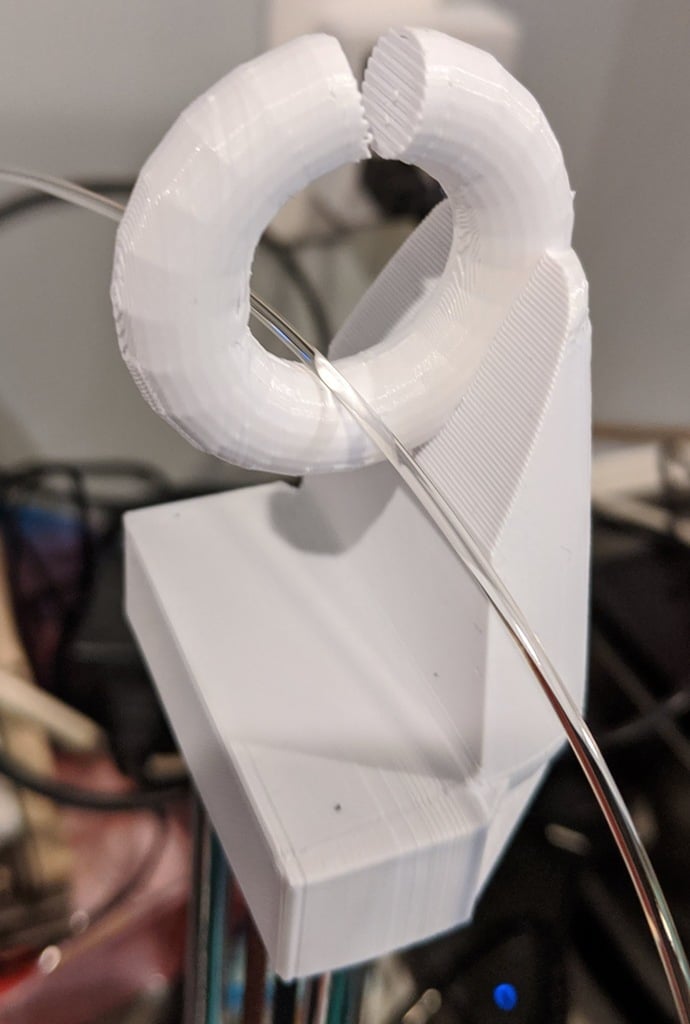
Easythreed X1/X2/X3/X4 Filament Guide
thingiverse
Only tested with the Easythreed X3, but given that the portion that is in contact with the printer is unmodified from Nerys's X1 spool holder, it should work with the X1/X2/X3/X4. After seeing Nerys's [video](https://www.youtube.com/watch?v=IyCipO-2HYU) (excellent channel BTW) about the Easythreed X1, I shopped around and found a deal on an X3 for not much more than the X1. The X3 adds a heated bed and a 50% larger build volume in each direction, but is pretty much a stretched out version of the X1. I liked Nerys's spool holder design, but I do not have many small spools and wanted to be able to use 1KG filament spools, so I ended up printing this [spool holder](https://www.thingiverse.com/thing:4277668), though I am now using my own [remix](https://www.thingiverse.com/thing:4579752). I had a few issues where filament would get unspooled and looped around the holder and was also concerned about it interfering with the X-axis gantry, so I wanted something to ensure a more consistent filament path. Having used a handful of filament guides on my Ender 3 Pro, I thought a simple circle guide on top of Nerys's design would be perfect. I am still pretty new with Tinkercad but I managed to get the original STL chopped and squished before adding the open top torus ring. Printed on my Ender 3 Pro with tree supports, as I haven't dialed in printing supports on the X3 yet. Since installing the filament guide, I haven't had any issues with filament path. Overall, I am pretty happy with it.
With this file you will be able to print Easythreed X1/X2/X3/X4 Filament Guide with your 3D printer. Click on the button and save the file on your computer to work, edit or customize your design. You can also find more 3D designs for printers on Easythreed X1/X2/X3/X4 Filament Guide.
