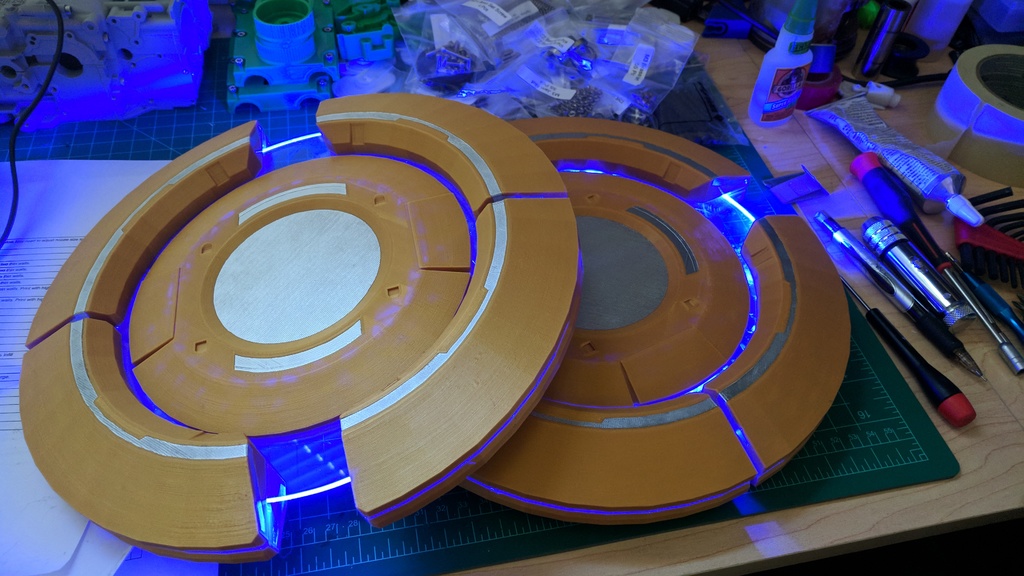
Echo Arena Disc
thingiverse
The disc from the best multiplayer VR sports game, [Echo Arena](https://www.oculus.com/experiences/rift/1369078409873402/). Original disc model courtesy of Echo Arena player Exhibit. It was designed with the intent of putting [LEDs](https://www.amazon.com/gp/product/B012FFYKC6/ref=oh_aui_search_detailpage?ie=UTF8&th=1) powered by a [Lipo battery](https://www.amazon.com/gp/product/B014IJEQ8K/ref=oh_aui_search_detailpage?ie=UTF8&psc=1). The files as is are my best guess at what the scale of the actual disc in the game is, about 276 mm in diameter when assembled. You could of course scale it down to make it faster to print as long as you scale all the parts equally. To build a light up version, you would print: * Laser cut center.dwg from 1/8" thick acrylic * edge.stl needs to be printed 8 times, twice as is, twice mirrored X, twice mirrored Y, twice mirrored X and Y * middle.stl * middle_withbatterydoor.stl * batterydoor.stl and 4 batterydoortab.stl, the battery door tabs are super glued to the battery door, the goal is that you can place the battery door into the hole of center_withbatterydoor and rotate it so it stays in place just from friction * There are small registration circles on the bottom of each edge piece so that it will align with center.dwg, glue them into place. I used E6000 to avoid the super glue ghosting / fog on the acrylic * Glue the led strip to the inside edge of the laser cut acrylic * Use two pegs to align the two middle pieces and glue them on To build a non light up version, you can replace laser cutting center.dwg with just 3d printing center.stl instead. And you would print two middle.stl instead of printing the battery door one.
With this file you will be able to print Echo Arena Disc with your 3D printer. Click on the button and save the file on your computer to work, edit or customize your design. You can also find more 3D designs for printers on Echo Arena Disc.
