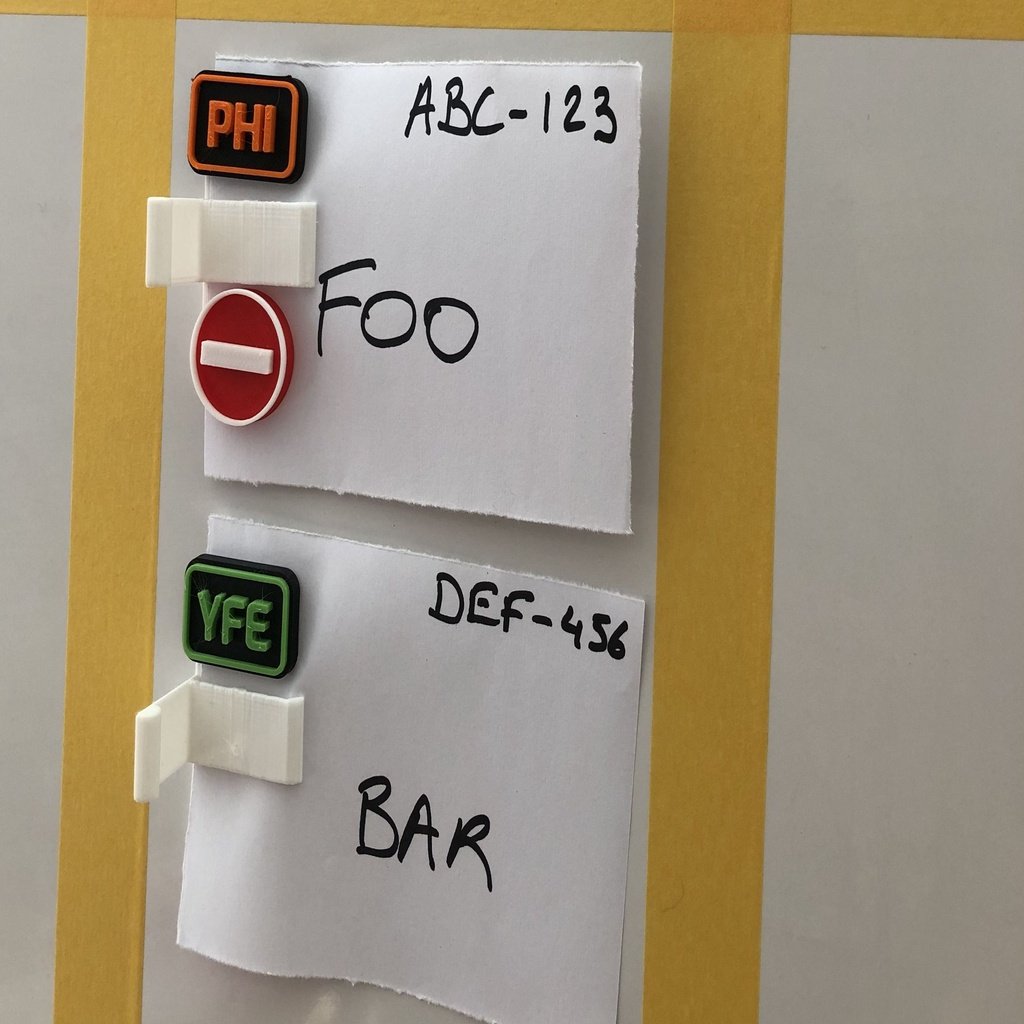
eco Kanban
thingiverse
We are working on getting more Agile at work. Dumping tons of post-it's was not my thing and we did not have/asked the budget to buy Agile kits. We have plenty of paper to recycle and I thought PLA, well used, may be a good alternative. I therefore started Fusion360 and started tinkering. After using those objects for a few weeks it turns to be quite useful and colorful. The price per sign is a few cents (excluding the magnet cost). The ecological footprint would probably be good in the middle term if there was only PLA but I may be wrong because of the magnets. Anyhow... Constructive feedback is welcome... As in Agile, this is an iterative process... Many thanks to: - [Rainer](https://www.thingiverse.com/rainers) for his great magnet object - [Christophe Pirnay](https://www.linkedin.com/in/christophepirnay) friend and Agile coach for his help and availability on those Agile topics ! Magnets used in this project are round : 10mm diameter by 2mm height **!!! When placing the magnets, be careful to keep consistency in magnetic field orientation. If you fail this, your people and blocked magnets may be pushed back by the clip magnet !!!** This project is made of 3 objects: - Magnetic Paper Clip: This lets us clip 8th of A4 sheet. The base uses 2 magnets so that other magnets can be "attached on it". We can move them around our Kanban board easily during our daily scrum. I provided SLT and also Fusion360 files so you can modify it. - People Magnet: We put this little magnet so that we quickly see who does what and which task is unassigned. I printed this in 2 colors. I provided the OpenSCAD file so you can change the text. This is a customized version of this really great object: https://www.thingiverse.com/thing:3361994 - Blocked Sign Magnet: We put this sign on tasks blocked. I printed this is 2 colors. *Note: My printer is not multi-material enabled but PrusaSlicer makes it easy to change color at a given height.* My first versions had the magnets glued to the PLA but as I quickly got bored of magnet unsticking from the pieces, I made a second version where the magnet is placed inside the object while printing. - SLT/Fusion360: For each object, there is a "normal" version and a "inner magnet" version. - OpenSCAD: The variable MagnetSoleHeight can be set to a positive value to have the magnet embedded (ex: 4 to have 0.4mm of PLA under the magnet). Here is how I print the object with the magnet inside: In PrusaSlicer, I define 2 color change: 1. The first color change is just above the magnet. Just before the printer "covers" the magnet with PLA. When the printer reached this layer, it parks the head and beeps, asking me to change the filament. 1. I place all the magnets. 2. I unload the filament. 3. I reload the same filament (because this is not a real color change) 2. The second color change is where there is a real color change (eg: when starting printing the text/sign). The printer will park the head a second time and beep, asking to change the filament. 1. I unload the filament. 2. I load the second color.
With this file you will be able to print eco Kanban with your 3D printer. Click on the button and save the file on your computer to work, edit or customize your design. You can also find more 3D designs for printers on eco Kanban.
