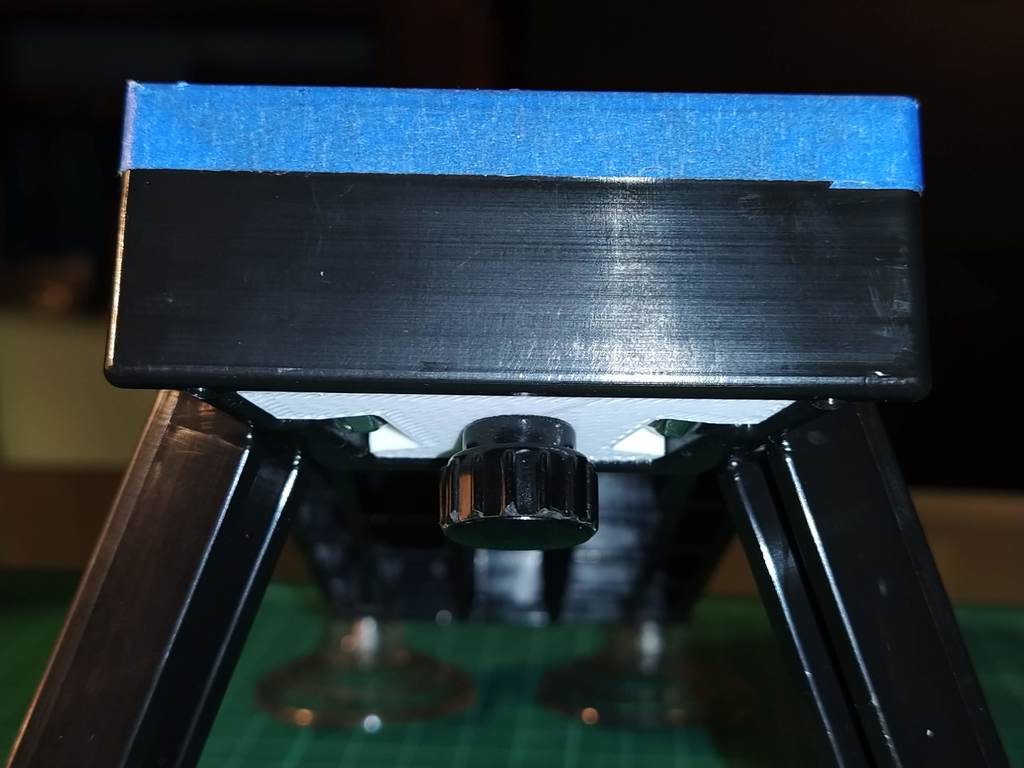
Edge Pro Magnet Accessory - Retractable
thingiverse
This is a retractable magnet accessory for your Edge Pro Apex sharpening system. The magnet accessory can be Parts: 1 x Neodymium magnet 20x20x10mm size. 1 x M4 Brass insert 1 x M4 (10mm long) Thumb screw or normal screw (It is used as a handle to retract the magnet accessory and to push it back up when needed.) Steps: 1- Print the part. 2- Epoxy glue your magnet into the slot in the printed part. 3- Melt your M4 Brass insert into the hole, and install your M4 thumb screw / M4 screw. 4- Remove the screws, nuts and washers of the legs of your Edge Pro Apex. 5- Install the part with the magnet facing down into the slot between the legs of the Edge Pro. 6- Re-install the legs of your Edge Pro Apex with the original screws, nuts and washers. When you want to have the Edge Pro table magnetised, simply push the magnet accessory up, and when you want to use it without the magnet, simply pull the magnet accessory down. The Edge Pro legs screws are used as stops so you can't pull the accessory out all the way. If you find my designs useful, please go ahead and click on "Tip Designer" to the right of the photos at the top of this page. Proceeds will be used to purchase printing filament so I can keep designing and testing cool new things that you might find useful. Thank you! NOTE: Some of my other useful designs: https://www.thingiverse.com/leadingedge/designs
With this file you will be able to print Edge Pro Magnet Accessory - Retractable with your 3D printer. Click on the button and save the file on your computer to work, edit or customize your design. You can also find more 3D designs for printers on Edge Pro Magnet Accessory - Retractable.
