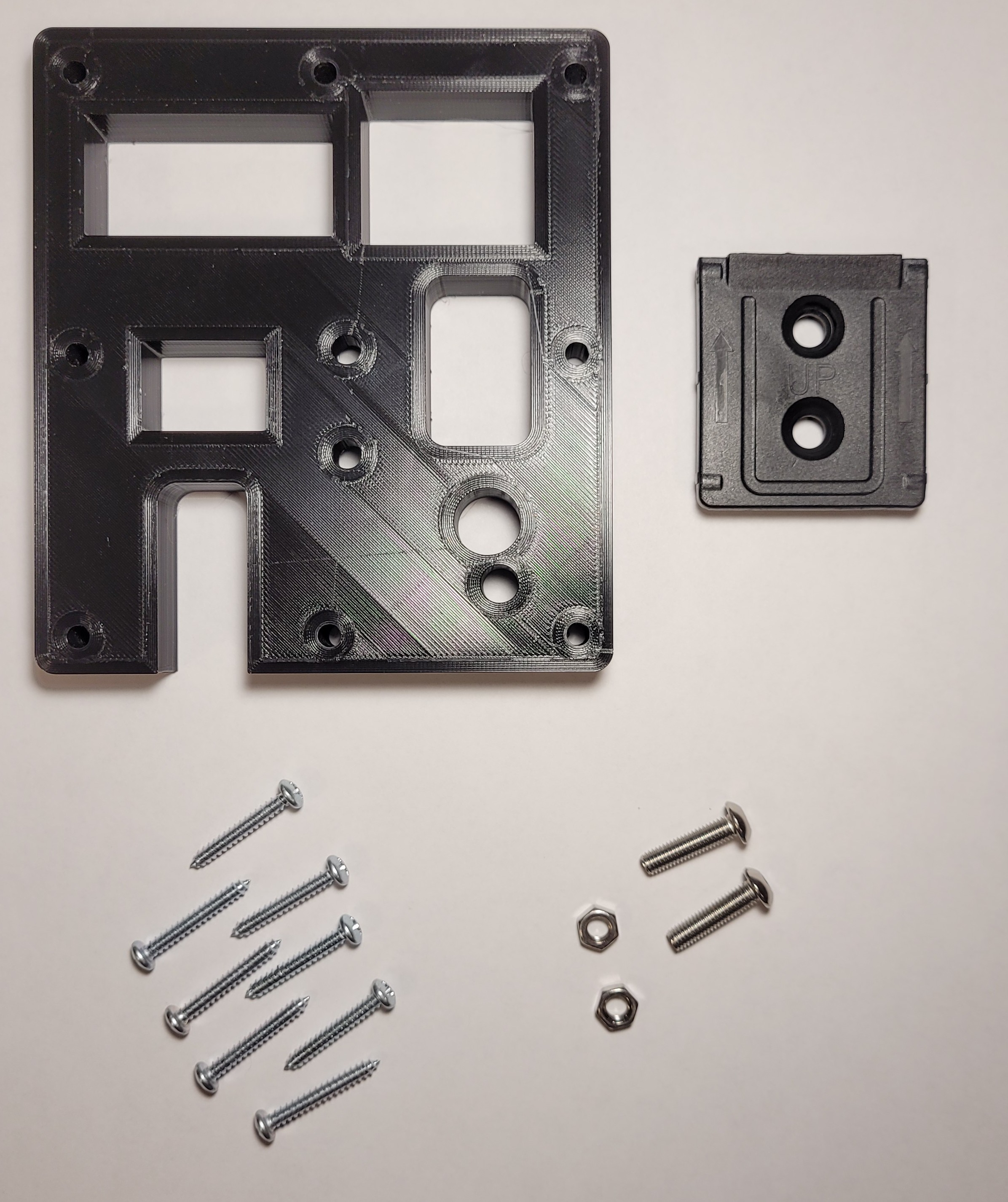
Edifier 1280DB Speaker Monitor Arm Mount
prusaprinters
<p>This is a custom bracket I made for mounting the active side of the Edifier 1280DBs' to a HUANUO monitor arm.</p><p>Monitor arm link: <a href="https://a.co/5f6cjKn">https://a.co/5f6cjKn</a></p><p>Speaker link: <a href="https://a.co/g4CNhMX">https://a.co/g4CNhMX</a></p><p><strong>Print Settings:</strong></p><ul><li>6 walls</li><li>Infill: cubic subdivision @ 50%</li><li>I printed with eSun PLA+ but any decent PLA/PLA+/PETG will do</li></ul><p><strong>Tools needed:</strong></p><ol><li>5/64 drill bit + drill</li><li>Screwdriver</li><li>M5 Allen key</li><li>Needle nose plyers</li></ol><p><strong>Parts needed:</strong></p><p>Active side:</p><ol><li>8x #6 x 1" Pan Phillips Sheet Metal Screws (<a href="https://bit.ly/3PmqhWM">https://bit.ly/3PmqhWM</a>)</li><li>2x M5 x 20mm bolts + nuts</li><li>1x Monitor arm adapter plate (taken from VESA mount)</li></ol><p>Passive side:</p><ol><li>4x #6 x 1" (same type as active side)</li><li>13mm spacers</li><li>Monitor arm VESA mount</li></ol><p><strong>Steps to assemble:</strong></p><p>Active side:</p><ol><li>Use the Allen key and needle nose plyers to secure the adapter plate to the 3D printed bracket with the M5 bolts</li><li>Unscrew the 8 perimeter screws from the speaker backplate</li><li>Place printed bracket over the back plate and screw in the 8 #6x1" screws around the perimeter by hand (do not over tighten)</li></ol><p>Passive side:</p><ol><li>Use the VESA mount bracket to mark holes in the back of the speaker</li><li>Drill marks with 5/64 drill bit</li><li>Attach VESA bracket using spacers and the 4 #6 x 1" screws</li></ol><p><strong>NOTES:</strong></p><ul><li>This bracket (when mounted to the monitor arm) will block the coaxial and optical inputs</li><li>This bracket (when mounted to the monitor arm) will slightly block the on/off switch and needs something like a pencil to flip the switch</li><li>This bracket (when mounted to the monitor arm) will slightly block the L of input 2, but it can be squeezed in</li></ul><p>The Fusion 360 files will be included so you can make modifications as necessary</p>
With this file you will be able to print Edifier 1280DB Speaker Monitor Arm Mount with your 3D printer. Click on the button and save the file on your computer to work, edit or customize your design. You can also find more 3D designs for printers on Edifier 1280DB Speaker Monitor Arm Mount.
