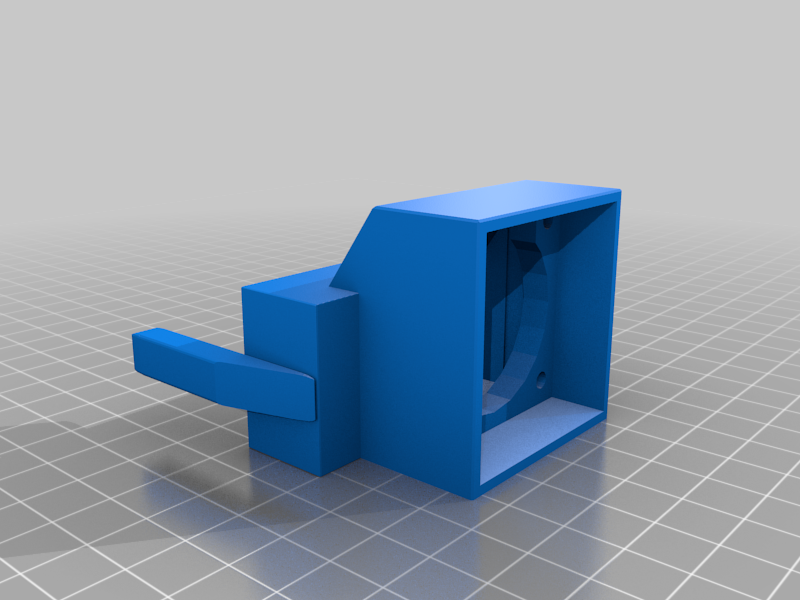
ElecGear M.2 SSD Noctua 40mm fan mount.
thingiverse
ElecGear M2 SSD Noctua 40mm fan mount. I bought a ICY BOX fan cooler for my m.2 a while back what a load of wank it was! So I've been mucking around for the last few months with finding a way to cool my M.2 980 pro better, having made 3-4 designs to fit over my Mobo factory heatsink, over an EK passive heatsink, not alot of difference so looked for a better heatsink that a 40mm fan could cool. Ended up buying an ElecGear https://www.amazon.co.uk/gp/product/B09G74MXVX/ref=ppx_yo_dt_b_asin_title_o01_s00?ie=UTF8&psc=1 So this is my fan shroud to fit into this Cooler, the prongs are on the button and fit between the 2 heat pipes, no wiggle rattle and just slides in and out so no fixings required. idle drive temps dropped 4-5'c full load temps dropped 9-11'c Keeping my drive at 43'c full load M.2 perfect zone (Ambient temps obviously a factor for working temps) You will need though Noctua 40x10mm fan 4x M3 insets 4x 14mm M3 bolts Model needs support all over, but then ive blocked all the middle upper section, again up to you what you do but will include a Gcode that i printed for my finished fan mount. My usual PETG 230'c 80'c 35mm 5hrs print My Advice is to take the exit hole support out first, then the fan mount hole, thats how I removed it with an intact model.
With this file you will be able to print ElecGear M.2 SSD Noctua 40mm fan mount. with your 3D printer. Click on the button and save the file on your computer to work, edit or customize your design. You can also find more 3D designs for printers on ElecGear M.2 SSD Noctua 40mm fan mount..
