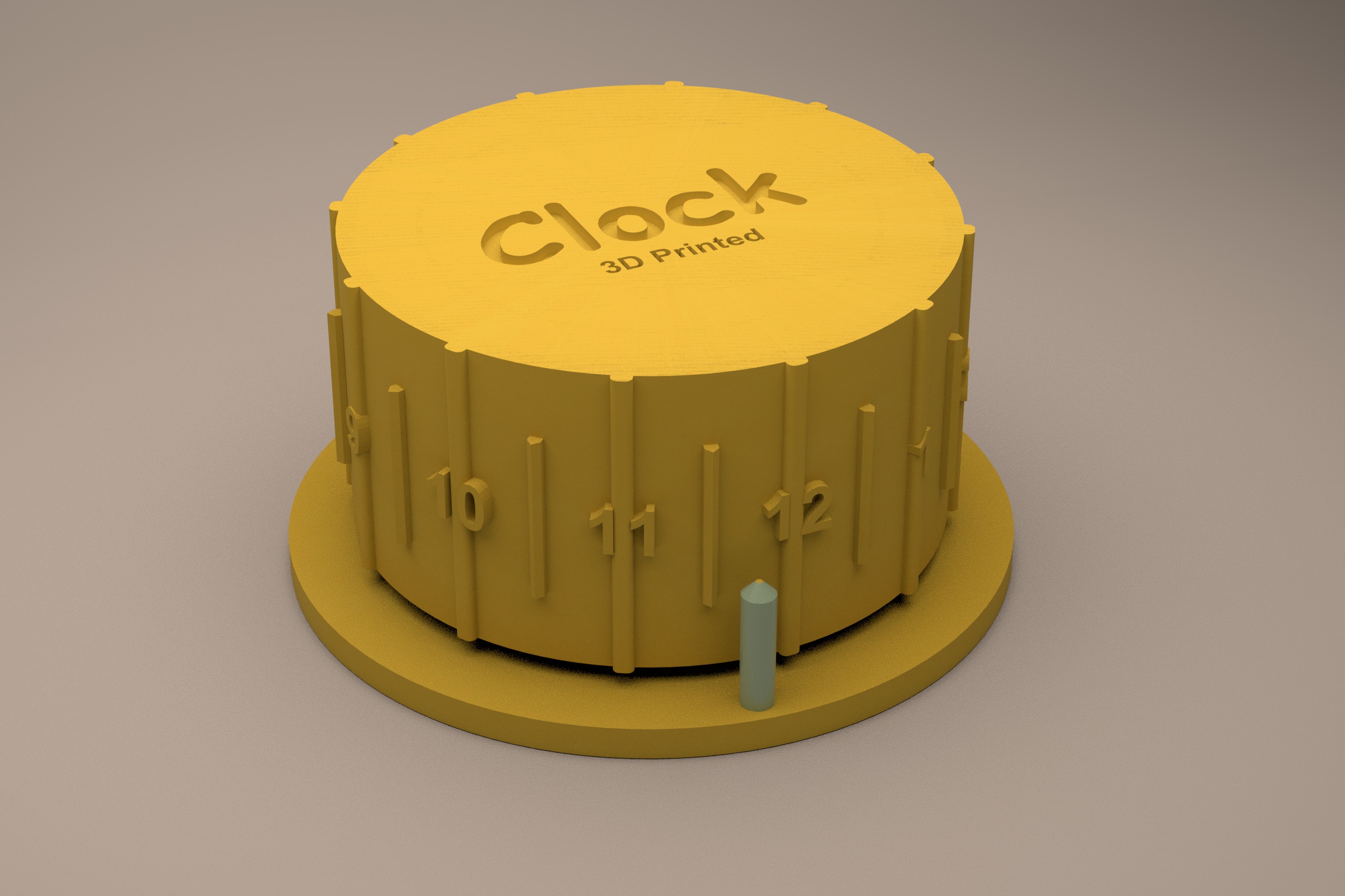
Electric Desk Clock
prusaprinters
<p>This is an easy to print desk clock to be used with an inexpensive electric clock mechanism. You can modify it to fit with other mechanisms.</p> <p>Since I have been working at home, I noticed that I'm always checking on the time. Oh sure, when I have a meeting my iPhone and computer start beeping and vibrating like a bunch of diesel trucks stuck in rush hour traffic. But I found it a little inconvenient to always pull out my phone, or minimize a window on the computer just to check the time.</p> <p>About a month ago I was shopping at a hobby store with my daughter to pick up some supplies for a school project. As I passed by a bin of discounted junk I saw some electric clock mechanisms that were real cheap and grabbed one figuring that I might make a clock one day.</p> <p>Well, while sitting at my desk and pulling out my iPhone for what seemed like the hundredth time, I figured now would be a good time to design it. At first I thought it would be fun to print out some numbers and glue them to an empty filament spool. But that would not sit on my desk, and I wanted something more unique.</p> <p>That night we were watching some movie that I couldn't get into. I started thinking about the clock and then I remembered seeing something unique a while back. I designed it in my head during this horrible movie, and when the movie was over I ran to my computer. About an hour later in Fusion 360, I had this design. I sent it to the printer and then later the next morning I had my clock! I truly find 3D printing amazing in-that that we can go from concept to product in a matter of hours.</p> <p>The first image is a render done in Cinema4D with the Arnold renderer, the second picture is an actual print, and the last two images are renders done within Fusion360 to show the two parts.</p> <h3>Print instructions</h3><p><b>General Notes</b><br/> The mechanism I used is just for an ordinary clock from some company called "Clock Shoppe", part number 863845. You can use any clock mechanism like this, you just may need to modify the brackets (more on that below.)</p> <p>This prints in two parts. The main part (or the top) and the base. It can all be the same color, but the gCode I included for the Prusa MK3/s has a color change on the bottom part to make the time post a different color. You have the option of printing the top in one color and the base in another.</p> <p><b>Using the Included gCode</b><br/> The gCode includes two files. One file is the top part of the clock and the other file is the base of the clock. The gCode is prepared for PLA. The base part includes a color change so you can change filament to make the time post a different color.</p> <p><b>Using the stl files</b><br/> I have included two stl files if you are more comfortable using this. The models are properly oriented for printing, and like most of my prints no supports are needed.</p> <p><b>Included STEP Files</b><br/> 3D printing is all about making something new, unique, or customized. Therefore I always include the STEP files. You can use these to customize the lettering on the top of the clock, and use the file to modify the brackets to fit a different clock mechanism.</p> <p><b>Putting It All Together</b><br/> This is not very difficult! Insert a battery into the mechanism and place the mechanism into the base, fitting in-between the four brackets. I have the word "Battery" just so you know where the battery goes. I thought about making an opening for the battery, but figured it would be just as easy to remove the entire mechanism from the base. Besides, you don't want to break something changing the battery.</p> <p>Then place the top part of the clock onto the clock mechanism. The best way to do this is to place it on at a known time and line the top with the time post for that time. Push it down so the top is tight onto the shaft. You are done!</p> <p>Please feel free to let me know if you have any issues that I can correct. It's a different looking clock and I will certainly have it on my desk when we are all permitted to return to our offices! What better conversation starter is there than to display a 3D printed clock!</p>
With this file you will be able to print Electric Desk Clock with your 3D printer. Click on the button and save the file on your computer to work, edit or customize your design. You can also find more 3D designs for printers on Electric Desk Clock.
