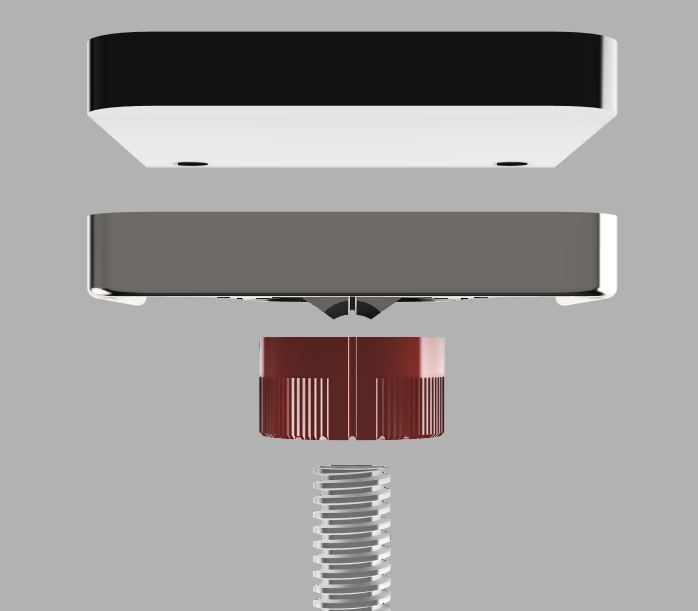
Elegoo Mars Z-Axis Upgrade
thingiverse
Easy to install Scale to check Z Axis movements (repeatability) with ur Elegoo Mars Printer. Linear Guide needs to be 90 degrees in Both directions so Check this First and put some spacers under the Aluminum Rail to level it.The Hole of the Baseplate should fit with the Knob then. Check if Knob has an Elephants foot from Printing with overcured Settings. Same for the Baseplate. Use lower first Layer settings for that. U can file it down pretty easy with a Cordlessdrill and Sanding Paper or File. Color in the marked Lines if u Wish and Remove painted over spots with Q-tip and Alcohol. Use Doubleside Tape to secure Baseplate to Topplate after checking frictionless Function. Ptfe Spray can be used to reduce Friction. Home ur Printer and adjust Knob into Postion. Have fun :)
With this file you will be able to print Elegoo Mars Z-Axis Upgrade with your 3D printer. Click on the button and save the file on your computer to work, edit or customize your design. You can also find more 3D designs for printers on Elegoo Mars Z-Axis Upgrade.
