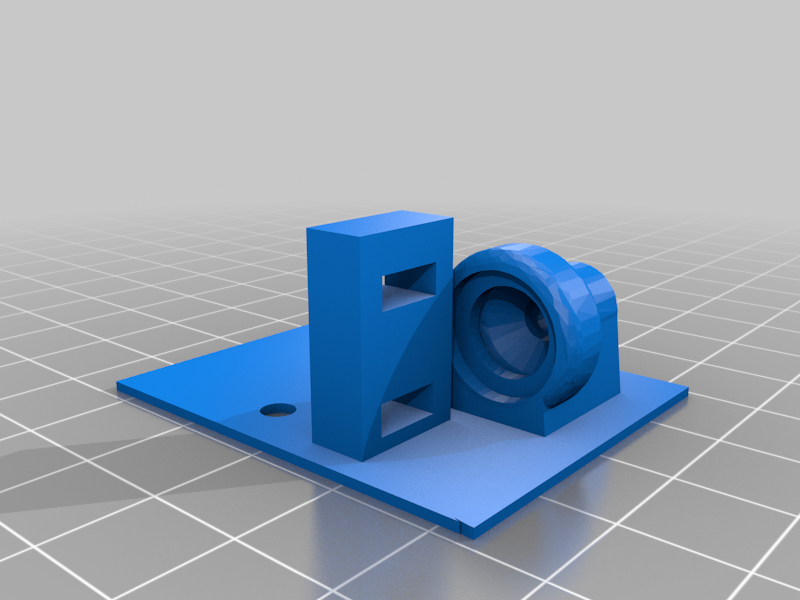
Elegoo Neptune 2 Palette Adapter
thingiverse
This is an adapter created to mount on the Elegoo Neptune 2 where the filament runout sensor mounts to allow you to attach the filament tub for the Mosaic Palette Devices. Instructions for installation: Remove the M3 screws from the filament runout sensor. Insert a small amount of filament through the sensor to allow the machine to sense filament Flip the filament runout sensor over and place along the bottom side of its original mount location Place this new filament adapter in the location the runout sensor once existed Replace the screws in the original location to hold all parts to the mount using 20mm M3 screws and a nut. **NOTE** If you use the mounting method I describe you will need 2x 20mm M3 nuts and 2x M3 screws to secure things in place. **NOTE** .I would recommend printing the adapter with support so that the tub has something to lean against as well as holes to slip a zip tie around.
With this file you will be able to print Elegoo Neptune 2 Palette Adapter with your 3D printer. Click on the button and save the file on your computer to work, edit or customize your design. You can also find more 3D designs for printers on Elegoo Neptune 2 Palette Adapter.
