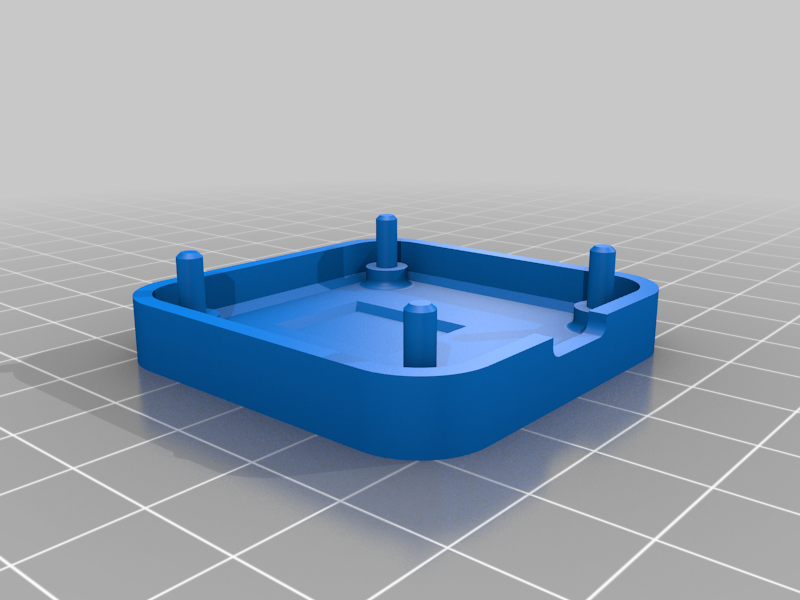
Elgato Eve Button ESP8266 HomeKit
thingiverse
# ESP8266 HomeKit Eve Stateless Button **NO Homebridge required** ESP8266 based HomeKit Stateless Button that works like Elgato Button using Wi-fi [](https://www.instagram.com/homekidd) [](https://www.facebook.com/HomeKiid) [](https://www.youtube.com/channel/UCkqC_6j1uyYVv7SO3jPe7KA) [](https://github.com/HomeKidd/ESP8266-HomeKit-Stateless-Button-Elgato-Eve-Button/releases) [](https://github.com/HomeKidd/ESP8266-HomeKit-Stateless-Button-Elgato-Eve-Button/releases) [](https://www.paypal.com/cgi-bin/webscr?cmd=_s-xclick&hosted_button_id=CEYEK69ZYG69S&source=url) I designed a simple PCB for ESP8266 HomeKit boards. The PCB board dimensions are 40mm x 40mm, and compatible with ESP-12E/F and ESP-07S boards. It has an USB connection for powering the module. This project is designed for custom PCBs which you can order for $5 using this link! Download PCB files from here! This HomeKit enabled sensor works the same as Elgato EVE Button. Features: * Programmable Switch (via a simple Button shield) * Single press, Double press and Triple press (Triple Press is equal to Long Pressing) * Reset function (Long pressing the button for 10 sec) * Over-the-Air firmware update (still beta) Important!!! Single, Double press works, but Long press is reserved for RESET! Triple pressing will perform "Long Press" within Home App! For Usage please read the Build Instructions Wiki page! This project uses the Apple HomeKit accessory server library ESP-HomeKit from @MaximKulkin for ESP-OPEN-RTOS. Although already forbidden by the sources and subsequent licensing, it is not allowed to use or distribute this software for a commercial purpose.
With this file you will be able to print Elgato Eve Button ESP8266 HomeKit with your 3D printer. Click on the button and save the file on your computer to work, edit or customize your design. You can also find more 3D designs for printers on Elgato Eve Button ESP8266 HomeKit.
