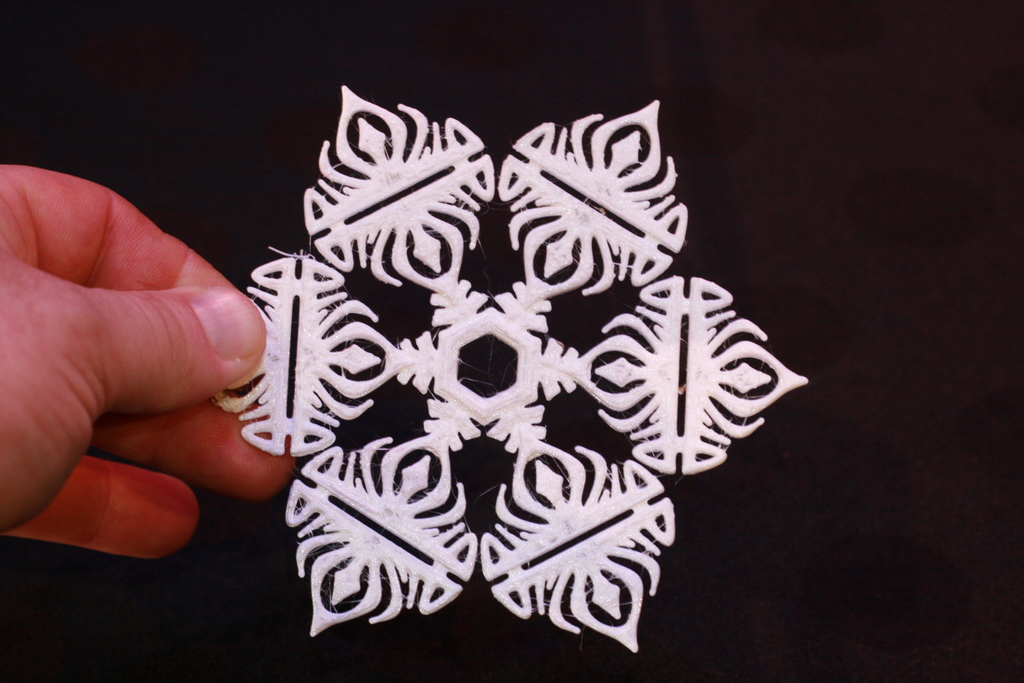
Elsa SnowFlakes Queen v8
thingiverse
STL integrated File for customize your SnowFlake #BlocksCADSnowflake The Snow Queen Theme was evident for me, because it's the best reason to create a specific snowflake : she has the magic power to create snow as many as she want ... ... and my little daughter (8 years Old) is named Elsa. She like learn 3D modelization, and BlockScad is perfect for me to share our passion... She like my 3D printer, it's seems a dream for her, and there are not many objects for girls in 3D printing world ;-) I decide to use the "Import .stl file into your project" function, so I designed first the Elsa_Crown_3.stl file. You just have to click on the "STL Import / Reload" Block and load my file for generating our Elsa SnowFlake You could try with another STL File (by your choice) and generate your own SnowFlake. You have only to adjust te size of your 3D Object Enjoy !!!!!!!!!!!!! Shared and customizable with BlockScad with this link : https://www.blockscad3d.com/community/projects/74626 This thing was made with BlocksCAD Edit this project at BlocksCAD: https://www.blockscad3d.com/editor?from=74626 Or, download the .xml file and load it at: https://www.blockscad3d.com/editor
With this file you will be able to print Elsa SnowFlakes Queen v8 with your 3D printer. Click on the button and save the file on your computer to work, edit or customize your design. You can also find more 3D designs for printers on Elsa SnowFlakes Queen v8.
