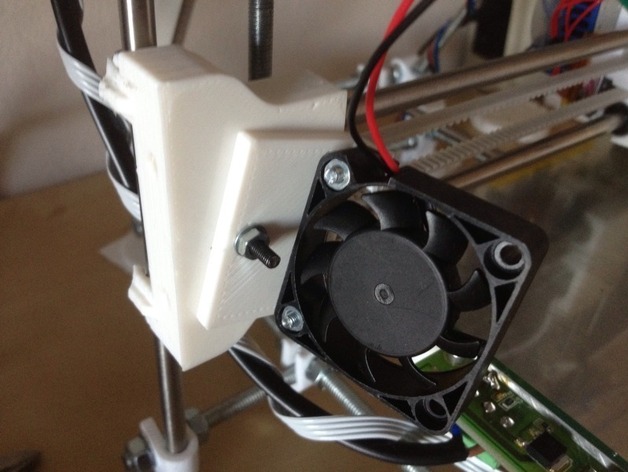
eMaker Huxley Part Cooling Fan Mount
thingiverse
Very small parts print better with a little bit of cooling to stop them overheating and melting. I designed a simple bracket to fix the spare fan from my Huxley kit onto the existing bolt on the X-axis idler. Instructions Print the part nice and strong. I used 3 perimeters, 3 base layers and 50% infill. The two vertical lugs needed some additional cooling (now, if only I had a mounted cooling fan). Attach the fan to the mount using standard M3 nuts and bolts. Replace the M3 bolt through the X-axis idler pulley with a slightly longer one, 25 mm should be plenty. Fix the mount to the X idler at a slight downward angle. Add a switch to the power supply so that the fan is only on when it is needed.
With this file you will be able to print eMaker Huxley Part Cooling Fan Mount with your 3D printer. Click on the button and save the file on your computer to work, edit or customize your design. You can also find more 3D designs for printers on eMaker Huxley Part Cooling Fan Mount.
