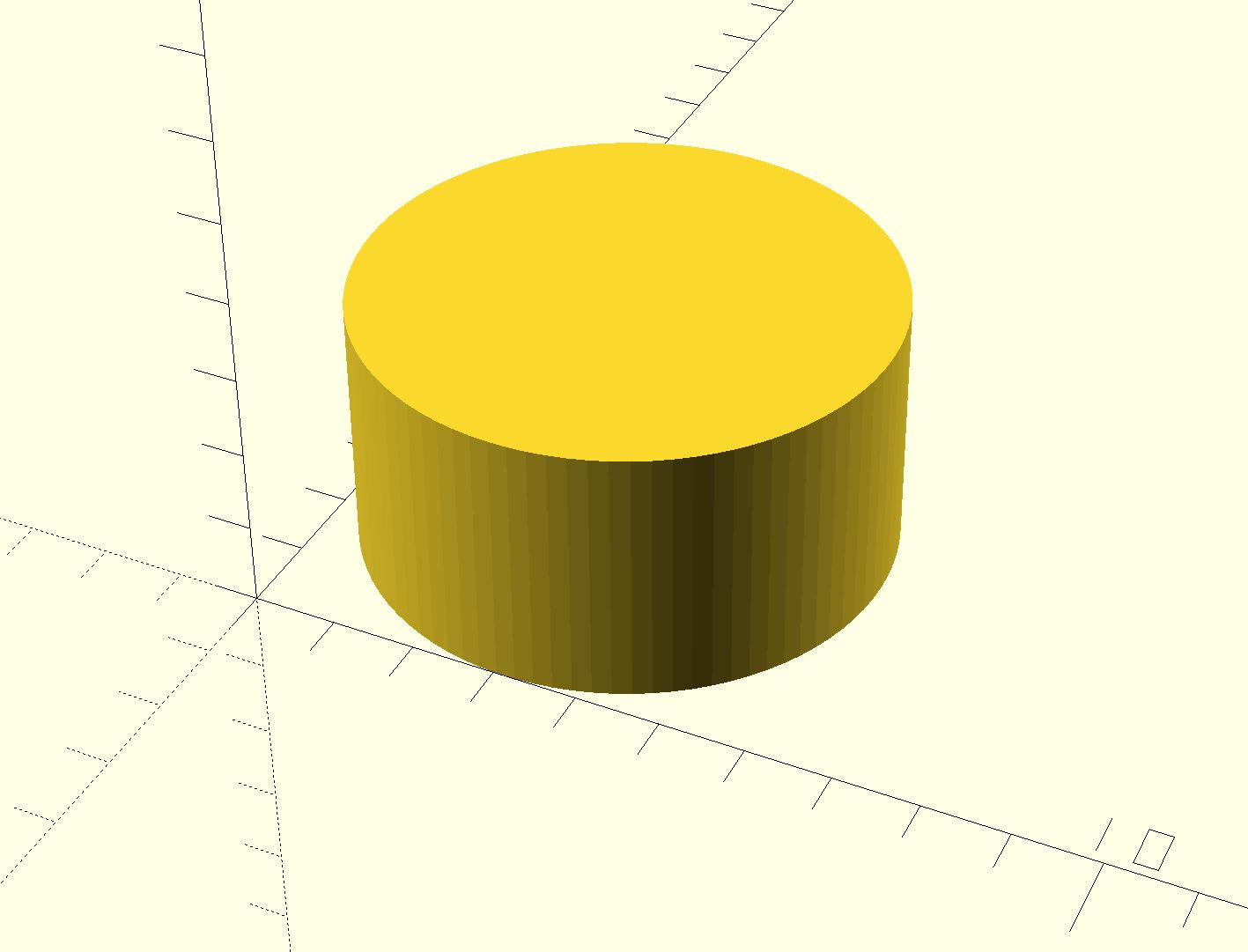
Embedded Magnets Negative Volume Generator for PrusaSlicer: cylinder magnets
prusaprinters
<p><strong>12 most common magnet size holes (flush and embedded) provided in Files.</strong></p><p>These voids are created by an <a href="https://openscad.org/">OpenSCAD</a> script that will create cylindrical holes to be used in creating a negative space in your model that fits a cylindrical magnet to make your 3-D printed object magnetic. <a href="https://www.prusa3d.com/page/prusaslicer_424/">PrusaSlicer</a> has provisions to ‘Add Negative Volume’ to an existing object. May work with other slicers.</p><h5>External Magnet</h5><ol><li> After printing, use a little superglue in resulting hole, put magnet in hole. <i> </i></li><li><i> **let glue dry thoroughly</i>** (CA glue can cause white deposits)</li><li> Object will now stick to ferrous objects and surfaces.</li></ol><p>Resulting hole has tolerance specified slightly larger than actual magnet dimensions to allow for proper fit in printed part.</p><p>Example listing of <a href="https://amzn.to/3mtJjO4">magnets</a> that are available on Amazon.</p><h5>Embedded Magnet (-embed-) in filename below</h5><p>If a z height offset is specified in OpenSCAD script, the magnet hole will be placed offset “up” (away from printbed) inside the model, rather than on the outer (slicer bottom) edge. Use your slicer's ‘pause’ capability to stop the print (stop at (before) the layer that would enclose the magnets), insert the magnets, then resume the print.</p><h5>PrusaSlicer (Pause) Instructions</h5><p>(after adding negative volume to your objext, press Ctrl-6 to enter preview mode.</p><p>Slide arrows (on right side of window) up and down to find the layer that will draw the ‘lid’ above the magnets. While that layer is selected, right-click on the orange plus sign, then choose “add pause print (M601)”.</p><p>Slice as normal.</p><h3>Print instructions</h3><p>Download. Insert .STL as a Negative Volume in <a href="https://www.prusa3d.com/page/prusaslicer_424/">PrusaSlicer</a>. Slice your object. Print.</p><h3>Summary</h3><p>A hole generator to make a cylindrical hole for a magnet in your model. Can be flush on print bed or inside model (use <a href="https://www.prusa3d.com/page/prusaslicer_424/">PrusaSlicer</a> print pause to pause, insert magnet, continue print.)</p><h3>How I Designed This</h3><p>Designed from scratch in <a href="https://openscad.org/">OpenSCAD</a>. If you need custom design/modelling work done, feel free to drop me a line to request a quote. Valuable suggestions for improvement from <a href="https://www.printables.com/social/15113-steves42/about">SteveS42</a>.</p><h3>Actions:</h3><h4>Download</h4><p>Take this model for a ride on your printer. Post a photo of your prints as a Make.</p><h4>Modify</h4><p>If you feel the calling, edit and improve the design and post your results.</p><h4>Feedback</h4><p>If you have any questions, suggestions, or problems that you'd like to discuss with me, please feel free to <a href="https://www.printables.com/messenger/new/6231">message me</a>. I'm always willing to discuss my models, your ideas, 3-D design, and 3-D printing.</p><h4>Explore</h4><p>Check out <a href="https://www.printables.com/social/6231-layerworks/prints">my other models</a> here on Printables.Com.</p>
With this file you will be able to print Embedded Magnets Negative Volume Generator for PrusaSlicer: cylinder magnets with your 3D printer. Click on the button and save the file on your computer to work, edit or customize your design. You can also find more 3D designs for printers on Embedded Magnets Negative Volume Generator for PrusaSlicer: cylinder magnets.
