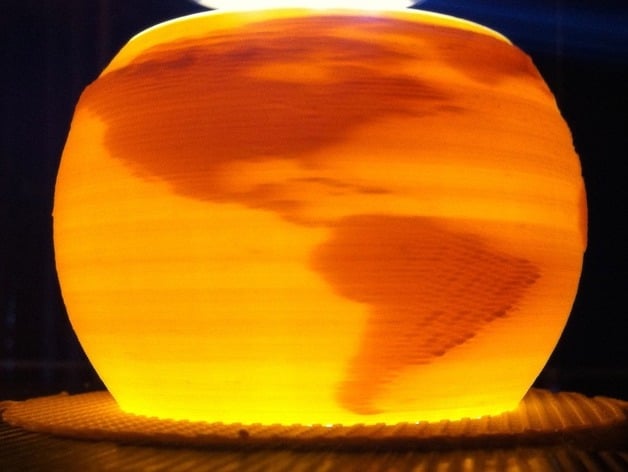
emboss.py
thingiverse
Create simple shapes with embossed images using emboss.py, inspired by phooky's lampshade.py. This portable script works on various 3D printers. Customize it via a config file and share your settings to update the repository. Code is on GitHub at https://github.com/michthom/emboss.py. Download the zip file with Unix or Windows line ending variants, install Python 2.7.x and PIL (http://www.pythonware.com/products/pil/), run emboss.py --help, then test_suite.sh to generate samples. Create prefix and suffix files for your machine's initialization and completion code, followed by a config file with your specific parameters. Try printing embossed cylinders, cones, and truncated globes with a suitable image, and report any issues or submit config files for your machine type. Troubleshoot problems related to "Cannot find module Image" by installing PIL using wget, tar xzf, cd, python setup.py build, and sudo python setup.py install.
With this file you will be able to print emboss.py with your 3D printer. Click on the button and save the file on your computer to work, edit or customize your design. You can also find more 3D designs for printers on emboss.py.
