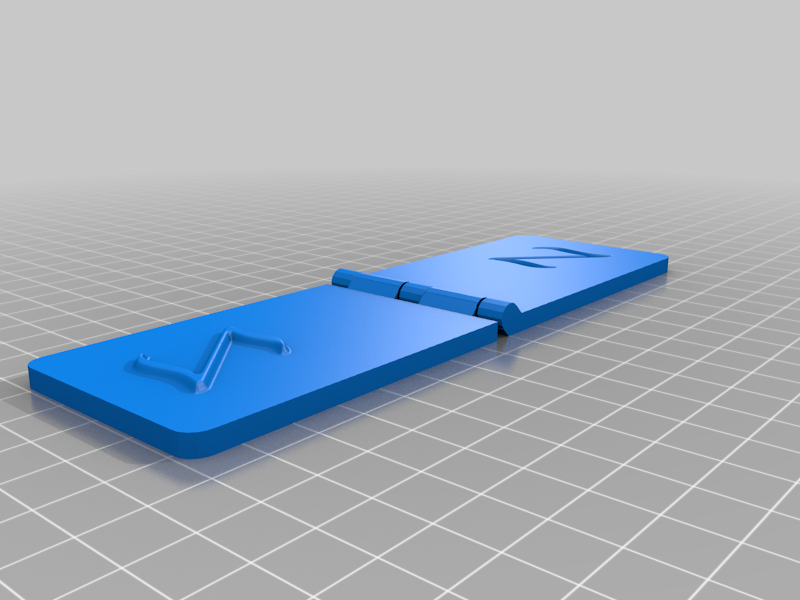
Embossing Stamp Remix
thingiverse
From the original author: "Open in Customizer, upload an image and check the Invert Colors box. The Smile and Flower STLs were generated with a 1.5mm emboss height and sliced in Makerware with 0.2mm layers, 20% infill, and 3 shells. For the colored layers, I used the z-pause feature on my printer and switched filament at 4mm" See the original creation to understand about the filament colors. I modified the source so that it can take a wider range of input files. I also added a brightness invert option, and a flip left-right option. It will accept .PNG files as input. The file should be small - no more than 300x300. It took my computer about 20 minutes to process a 300x300 photo. I created letters by using Photoshop to create a square canvas, 100 x 100 to 300 x 300, filled with black. Then add a white letter (or image) onto the canvas. To make the sides of the letter in the embossing stamp sloped a bit, blur the image - I used Gaussian Blur, at 1 to 3 pixels. I then flipped the image left-right, although you can now do this by checking the "flip" button.
With this file you will be able to print Embossing Stamp Remix with your 3D printer. Click on the button and save the file on your computer to work, edit or customize your design. You can also find more 3D designs for printers on Embossing Stamp Remix.
