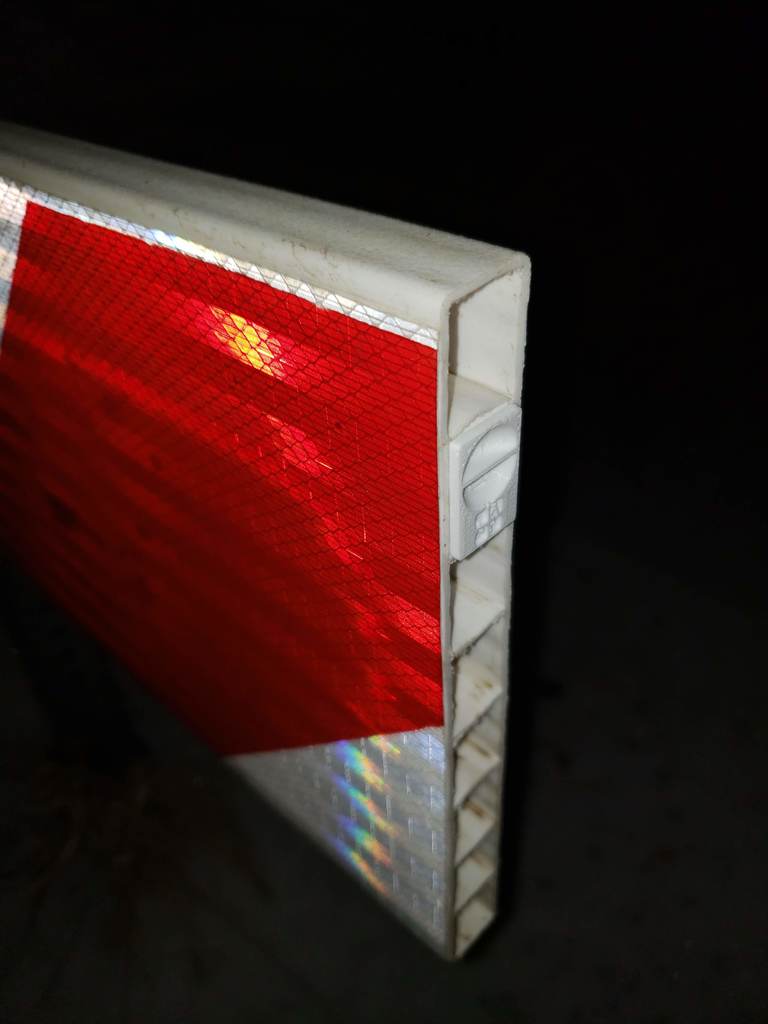
end of the road sign geocache
prusaprinters
<p>So I to the end of a road and the end of the road sign would not take my normal goto for these <a href="https://www.thingiverse.com/thing:1904542">https://www.thingiverse.com/thing:1904542</a></p> <p>So i whipped out my trusty calipers and went home to mull my options. And this is what i came up with. The 2x4x10 block is for supergluing to the bottom of the drawer to retain the drawer from blowing away if wind goes rushing down one of those channels. Right now, unless you have very small fingers I don't think you'll be able to grab the built in grabber. I am not sure what i can do to make that easier to grab, if you have an idea message me.</p> <p>Otherwise, Cache on!</p> <p>This object was made in Tinkercad. Edit it online <a href="https://www.tinkercad.com/things/lvRXT9k0DTq">https://www.tinkercad.com/things/lvRXT9k0DTq</a></p> <h3>Print Settings</h3> <p><strong>Printer Brand:</strong></p> <p>Prusa</p> <p class="detail-setting printer"><strong>Printer: </strong> <div><p>I3 MK3S</p></div> <p><strong>Rafts:</strong></p> <p>No</p> <p class="detail-setting supports"><strong>Supports: </strong> <div><p>No</p></div> <p><strong>Resolution:</strong></p> <p>0.200</p> <p class="detail-setting infill"><strong>Infill: </strong> <div><p>15</p></div> <p><strong>Filament:</strong> overture PETG white Post-Printing =============</p> <p>glue the keeper on the bottom of the drawer AFTER you have inserted the drawer into the sleeve.</p> </p></p></p> Category: 3D Printing
With this file you will be able to print end of the road sign geocache with your 3D printer. Click on the button and save the file on your computer to work, edit or customize your design. You can also find more 3D designs for printers on end of the road sign geocache.
