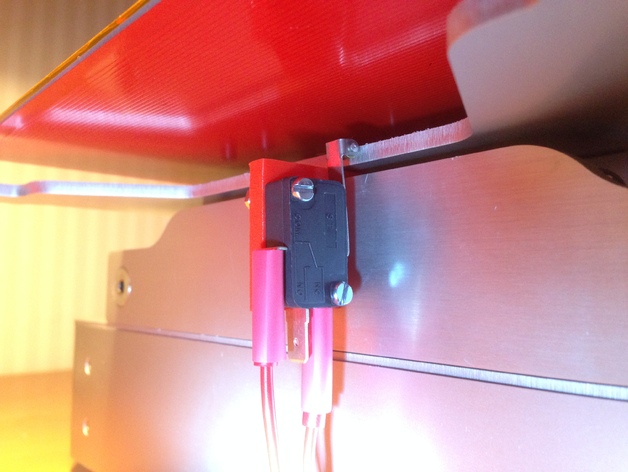
End Stop to Power off printer
thingiverse
I use Octoprint to control my Rapide Lite 200 wirelessly. However, I need a way to shut down the printer when not at home securely. To create this feature, I designed an End Stop holder and purchased a reliable End Stop switch that mounts neatly beside the Rapide Lite. I also obtained a microswitch linked through COM and NC settings for precise shutdowns. When the switch activates, it instantly disconnects power from the circuit. This occurs naturally when my X-axis travels to its maximum distance near the print bed (~195 mm from the home position). Upon hitting the side of the platform that holds the printbed, the switches trigger is pressed - and swiftly terminates the printer's operation. Since my printer operates using Marlin firmware, I couldn't locate any gcode commands to automatically shut down the device. I discovered, however, that you can activate shutdown by issuing an M81 command. Regrettably, it didn't function correctly on my machine. Therefore, I had to devise this alternative method of shutdown. Please be aware that an even simpler option involves connecting a RAMPS board. It turns out, wiring the RAMPS directly enables OctoPrint users to easily control their printer's ATX power source through Marlin settings. Fortunately for you, someone else already shared detailed documentation about this approach: check it out at GitHub under Control-your-printer's-ATX-PSU-through-a-RAMPS-board-using-OctoPrint Now you have the choice of personalizing your printer control board on Tinkercad - find it here: tinkercad.com/things/fq7VjVG7AkO-power-end-stop
With this file you will be able to print End Stop to Power off printer with your 3D printer. Click on the button and save the file on your computer to work, edit or customize your design. You can also find more 3D designs for printers on End Stop to Power off printer.
