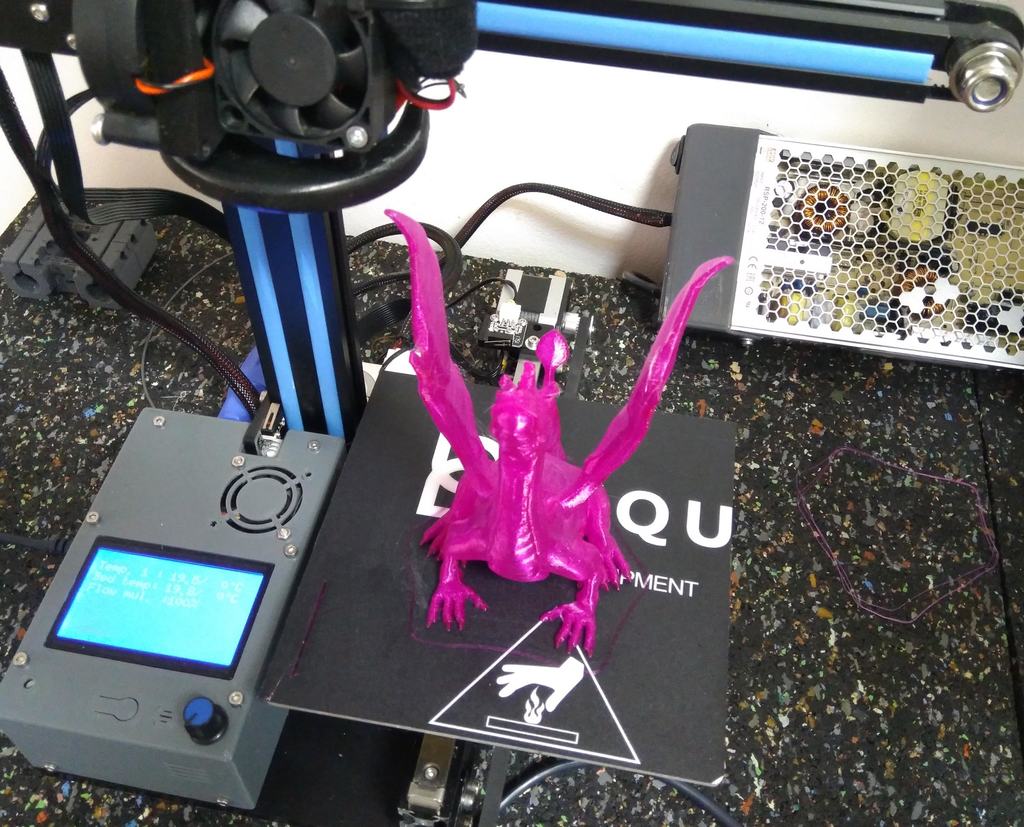
Ender-2 MKS-GEN-L & RepRapDiscount FGSC display BOX
thingiverse
EDIT 26.07.2019: Added preconfigured Marlin2.0 and Repetier1.03 to serve as a base for further tweaking. Both are copies of what I am actually using so should be pretty well tuned. Part of the mods I did to my Ender 2 printer. I wanted TMC2208 drivers and Repetier firmware (Configuration.h included - see Thing's files). TMC2208 WORKS AWESOME and in addition to the fanless PS and silent fans that I used, made the machine ultra quiet!! Print one of each. Pictures should show enough what to do. What's needed: - Obviously a MKS GEN L board (got mine from Aliexpress) - TMC2208 (got mine from Aliexpress) but of course the choice for drivers to use is yours - [This type of display](http://ali.onl/1eLS) (read notes below!!!) - Power connector, ideally a 'Neutric NAC3FPA & NAC3MCA' - but if on a budget or can't source the original, I also found these knock-offs close enough for the task: http://ali.onl/1eJr , http://ali.onl/1eJs - Screws and nuts: - 8 M3x6mm screws for the board and the enclosure - 4x M3x16mm screws with nuts for the fan and power connector - 4x M3x20mm screws to mount the display (use the plastic nuts from the orig. board here). Misc notes - When you print the brackets, note that most holes are intended to become a M3 thread, so don't hurry to drill them, but do them with the tap instead (ideally - if you don't have an M3 tap, try with a screw directly - it may work) - I haven't figured yet how to rotate the object inside the STL when exporting, so I was using the "Lay flat" option in Cura - it's in the Rotate section - rotate the box face down as close as possible and click on the "Lay flat" button. Then Prepare, switch view to "layers" and lower the slider to level 1 to make sure the entire face is now on the plate. If not, press the "Lay flat" more, until eventually it works (I have to press it at least twice with my instance of Cura, dunno why). Attached a screenshot to illustrate. - You need to stick the display frame bracket between the screen PCB and the main display controller PCB to allow tightening of the nuts when mounting it - The MKS (Makerbase) version of this display has slightly different dimensions and hole positions and most likely won't fit - You most likely will have to plug the ribbon cables in opposite direction to make the display work with this board. If display doesn't light up for you, strip the pin on one end of the connector with a sharpie to allow plugging in the opposite direction and plug it that way. - It's good to have 2x5 female ribbon connectors by hand to shorten the display cables, otherwise it may get tricky to fit them underneath, though I haven't tried :) Credits go to *tom666* for his /thing:2368534 from which the display face is almost exact redraw. FreeCad 0.18 used and source files included (see Thing's files). You may also want to check my other mods: - [MGN12 Linear rail mod for Y](https://www.thingiverse.com/thing:3478163) - [Terminal cover for Meanwell RSP200 Fanless supply](https://www.thingiverse.com/thing:3572269) - [Z stepper bracket to allow adjusting stepper position](https://www.thingiverse.com/thing:3730776) - [Titan extruder mount bracket](https://www.thingiverse.com/thing:3730630) Any comments are welcome, and I am in general open for doing small adjustments if someone needs something or finds a bug.
With this file you will be able to print Ender-2 MKS-GEN-L & RepRapDiscount FGSC display BOX with your 3D printer. Click on the button and save the file on your computer to work, edit or customize your design. You can also find more 3D designs for printers on Ender-2 MKS-GEN-L & RepRapDiscount FGSC display BOX.
