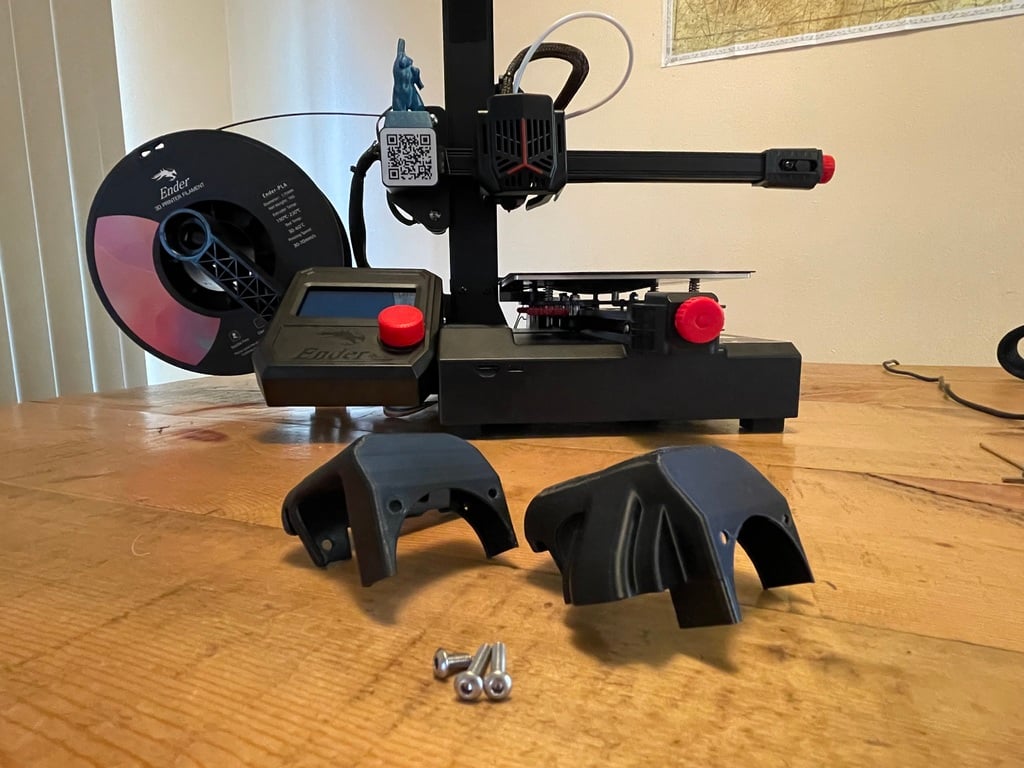
Ender 2 Pro Fan Mount w/CR touch option (No additional Hardware)
thingiverse
No additional Hardware needed! This Hot-End fan gets rid of the stock plastic cover drastically increasing visibility. Print time was about 1h 15min to 2h and fits the stock 4010 fan on the Ender 2 Pro. The three bolts needed are the same bolts that secured the stock cover (two long for the fan and one short to secure the mount to the mounting plate). TO INSTALL: 1. You may need to press down firmly to install mount due to the small bump on the inside of the mount. This bump will rest within the top bolt hole in the metal mounting plate. (See the red bump in the pictures) 2. Install the fan but do not install bolts. 3. Insert allen key into left fan hole to secure short bolt to mounting plate through fan mount. 4. secure fan and CR touch if applicable UPDATE 01/14/2023: CR Touch mount added to design. I do not know the X, Y, or Z offsets figured out yet so let me know if get it dialed in. In theory, they should be: X=+30.6 Y=-12.5 I don't have the CR touch installed so let me know if you find the offsets to be different.
With this file you will be able to print Ender 2 Pro Fan Mount w/CR touch option (No additional Hardware) with your 3D printer. Click on the button and save the file on your computer to work, edit or customize your design. You can also find more 3D designs for printers on Ender 2 Pro Fan Mount w/CR touch option (No additional Hardware).
