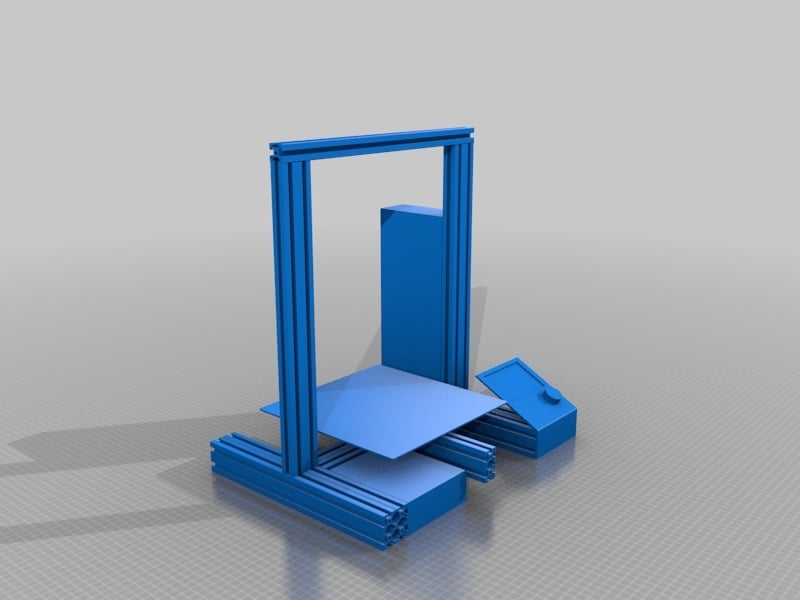
Ender 3
thingiverse
This was originally posted to the Ender 3 Facebook page. I am putting it here as i could not find it. If you are the original maker let me know and I will add you for credit. Original Descr: Here's a rough STL model of the printer mostly for visualizing scale. Simplify3D has some printers pre-programmed with files like this, but for others, you can add your own model of the machine. It's helpful to have something in there that you know the size of to compare your printed objects to. You can set it temporarily with the Tools -> Options under the machine tab, but if you want it to stay that way, check this out: https://forum.simplify3d.com/viewtopic.php… I have my build volume set to 220-X, 220-Y, 250-Z on the G-Code tab and mine is perfectly centered. The plate is a tiny bit bigger but that's the only problem I see. The easiest way to get it fit to your screen is to clear the machine file, import the stl as if you were going to print it, and then use the "Change Position" settings to get it centered how you like it and the "Change Scaling" settings if you want to make the bed EXACTLY line up with workspace. I kind of like seeing the gap. When you've got it how you like it, click File -> Export Models -> Export Binary STL and save over the original stl. When you select it as your machine, it should be all set. That's how I got it where it was in the first place.
With this file you will be able to print Ender 3 with your 3D printer. Click on the button and save the file on your computer to work, edit or customize your design. You can also find more 3D designs for printers on Ender 3.
