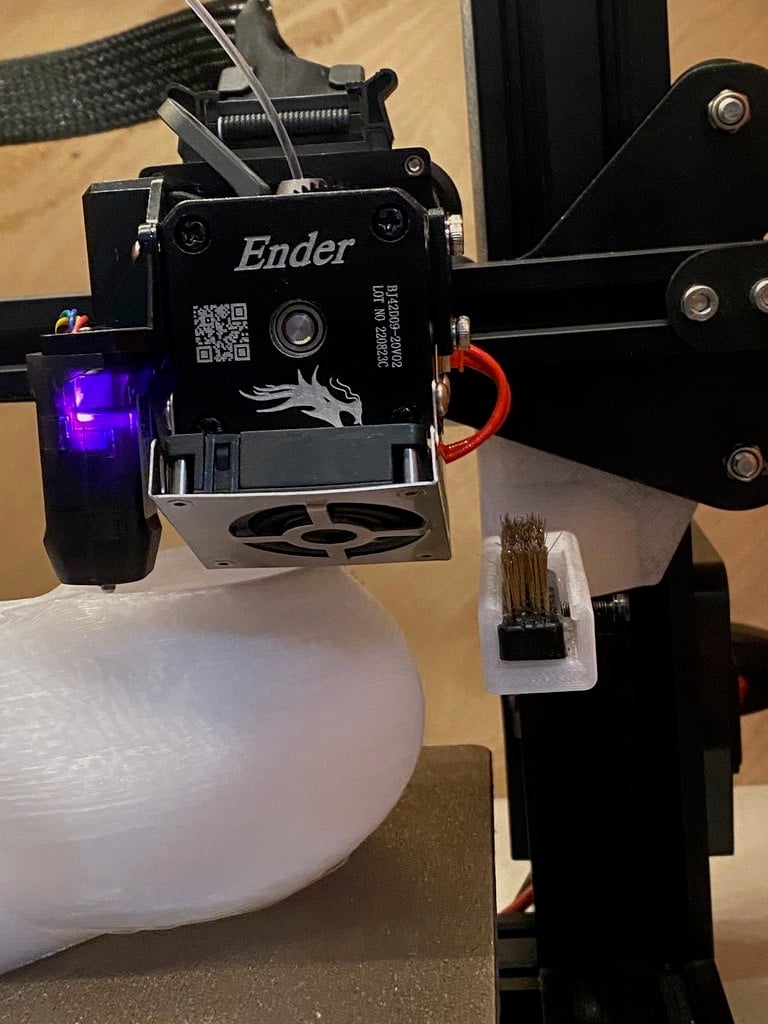
Ender 3 Adjustable Nozzle Brush
thingiverse
Remix of the nozzle cleaner great for pre print nozzle cleaning. Great for PETG build up. I removed a little bit of material that was next to the build plate so it would more easily clear. I opened up the brush area to accommodate more brush sizes and added a M3 bolt to lock the brush into place. Also added more bracing to the brush holder. It can be adjusted up and down for different height brush hairs and nozzle heights. I can verify this works with the Creality Sprite Extruder. On the X mounting plate, I had to flip and shorten the bolt that holds the top right wheel. I also grabbed a non-nylon nut with some blue locktite. This allows the mounting plate to reach the nozzle brush. -After doing above and for a 220x220 or 230x230 build plate Ender 3 in Marlin, change the Travel Limit X_MAX_POS to 245 and comment out "//" Y_BED_SIZE after that. -Find the NOZZLE_CLEAN_FEATURE and enable it. -Change the NOZZLE_CLEAN_STROKES to 3 for 1 back and forth wipe, 6 for 2(This is what mine is set to), etc for as many times as you want to wipe. -Change NOZZLE_CLEAN_START_POINT to 235 and NOZZLE_CLEAN_END_POINT to 245. -Enable NOZZLE_CLEAN_NO_Z and NOZZLE_CLEAN_NO_Y Now in Cura, Go to Manage Printers -> Your Printer Profile -> Machine Settings. Under Start G-Code, Add a G12 P0 right after the G28 Homing Step. This will add the nozzle wipe after it homes. This next bit I use for bigger PETG prints. I go the extra mile to make sure I don't get any nozzle build up during the print. To do a nozzle wipe before each layer change do the following: go to Extensions->Post Processing->Modify G-Code->Add Script. Add a "Insert at Layer Change". Change "When to insert" to "Before" and "G-Code to insert" enter G12. This will add a nozzle wipe at each layer change. Now enjoy having a clean nozzle!
With this file you will be able to print Ender 3 Adjustable Nozzle Brush with your 3D printer. Click on the button and save the file on your computer to work, edit or customize your design. You can also find more 3D designs for printers on Ender 3 Adjustable Nozzle Brush.
