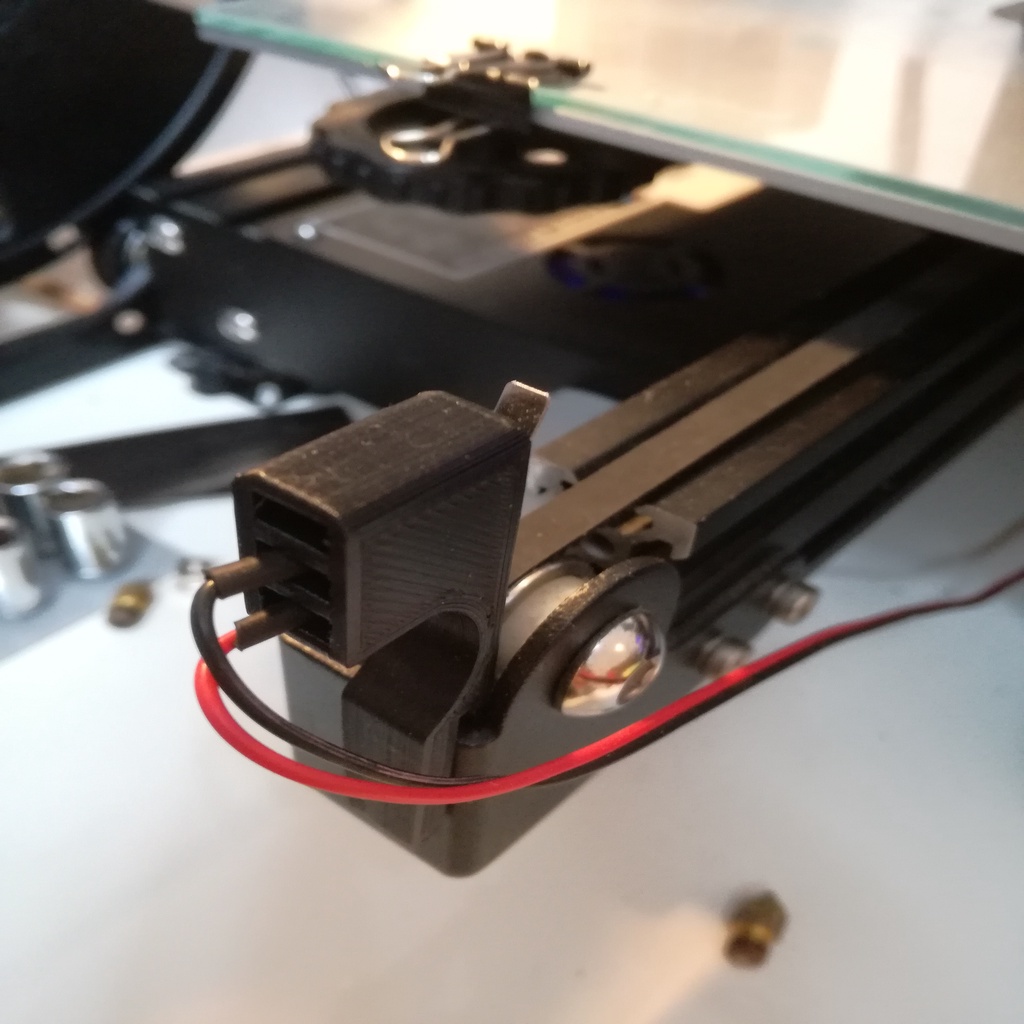
Ender 3 Auto-OFF
thingiverse
This device shuts the Ender 3 off automatically at the end of a print. How it works: The printable clip accomodates a limit switch. As is printbed is moved in the full forward position at the end of a print, it will hit the limit switch and thereby interrupt the 24V supply. Please be aware that: - This device does NOT turn off the powersupply itself as additional precautions would have to be taken when installing a relay on the AC mains side. - This device shuts off the printer without delay, thus there is a chance that remaining heat will creep up in the nozzle (I have not encountered that problem so far). - This device mainly exists for ease of use. The limit-switch just clips on and can be used whenever desired without any changes to the G-Code. You will need (AliExpress links): - <a href="http://s.click.aliexpress.com/e/byn8j07Q" target="_parent">Micro Limit Switch with Handle</a> - <a href="http://s.click.aliexpress.com/e/WhRFfDm" target="_parent">DC 24V Latching Relay Module with Bistable Switch Control</a> - <a href="http://s.click.aliexpress.com/e/b8fVlTFi" target="_parent">XT60 bullet Connectors</a> - Wires, soldering iron etc. Note: You can also build a latching relay using a 555 Timer (as I have done). I have a little schematic on how I did that (sorry for the rather poor quality). You will need a step down converter from 24V to 12V as the 555 Timer cannot operate on 24V.
With this file you will be able to print Ender 3 Auto-OFF with your 3D printer. Click on the button and save the file on your computer to work, edit or customize your design. You can also find more 3D designs for printers on Ender 3 Auto-OFF.
