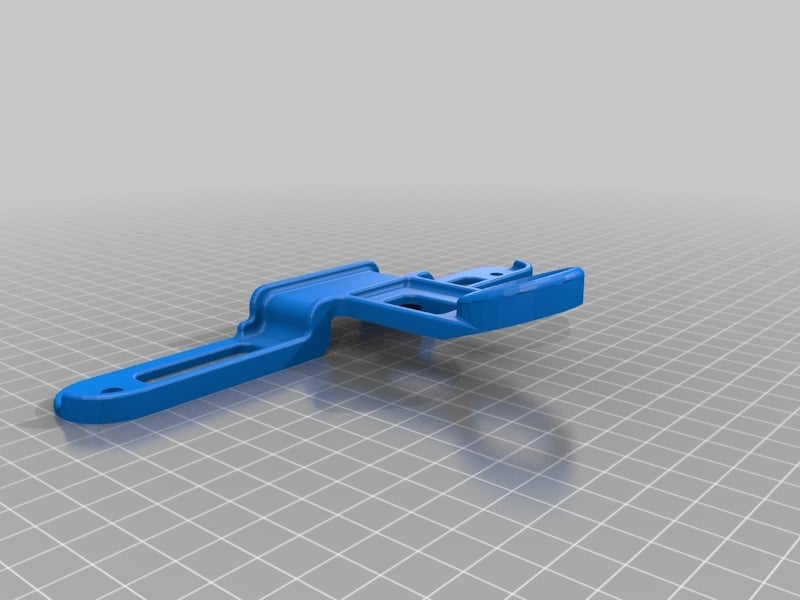
Ender 3 Bed Handle
thingiverse
This will not work for the Ender 3 Pro. If you own an Ender 3 Pro, you'll need to use this adaptation by Pixl3D: https://www.thingiverse.com/asset:131570 This handle allows you to move the build platform along the Y axis without risking burns. I designed it to be mostly hidden under the bed, maintaining a clean appearance, and the handle doesn't obstruct the USB and MicroSD ports, leveling adjusters, etc. To install, simply remove the front two leveling adjuster wheels, attach the handle onto the bed screws under the bed, reinstall the leveling adjusters over the handle, and re-level the bed. I removed the file for the GoPro camera mount version due to reported issues from other users. I took this step upon request, attempting to be helpful, but I never printed it myself (I don't own a GoPro). The CAD software I used to combine the handle with the camera mount has some problems generating STL files and I won't be using it in the future.
With this file you will be able to print Ender 3 Bed Handle with your 3D printer. Click on the button and save the file on your computer to work, edit or customize your design. You can also find more 3D designs for printers on Ender 3 Bed Handle.
