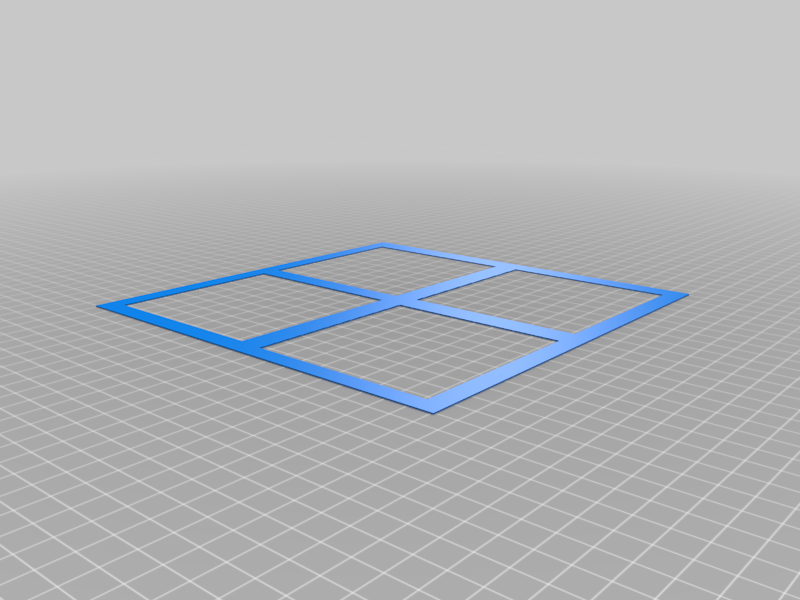
Ender 3 Bed Level Test
thingiverse
This test is a great way to make sure your 3D Printer bed is level. I created this test for the Creality Ender 3 printer, but as long as your bed is larger than 200x200mm you should be good. Q: How can I tell if my bed is level? A: With this test print, after or during the print look at the bed to see if any spots of the print are a lot thinner or thicker than others. If its thinner you should move that corner of the bed farther away from the extruder, and if its thicker you should move that corner of the bed closer to the extruder. Q: Will this work for a 200 x 200mm print bed? A: Yes, but ONLY if the print bed does not have anything else on it, and is perfectly straight. I would not recommend this test for a 200x200 bed, however you can do what you like. Q: Is there a way I can make this work with a smaller bed? A: Yes, in whatever slicing/printing program you are using there should be a scale feature. So if you want it half as large on all sides you would put 50% for the scale. Not all softwares have these percentages, so you can also do the math. (Example; 50% of 200 is 100 so you would make the lengths that are 200 ~ 100).
With this file you will be able to print Ender 3 Bed Level Test with your 3D printer. Click on the button and save the file on your computer to work, edit or customize your design. You can also find more 3D designs for printers on Ender 3 Bed Level Test.
