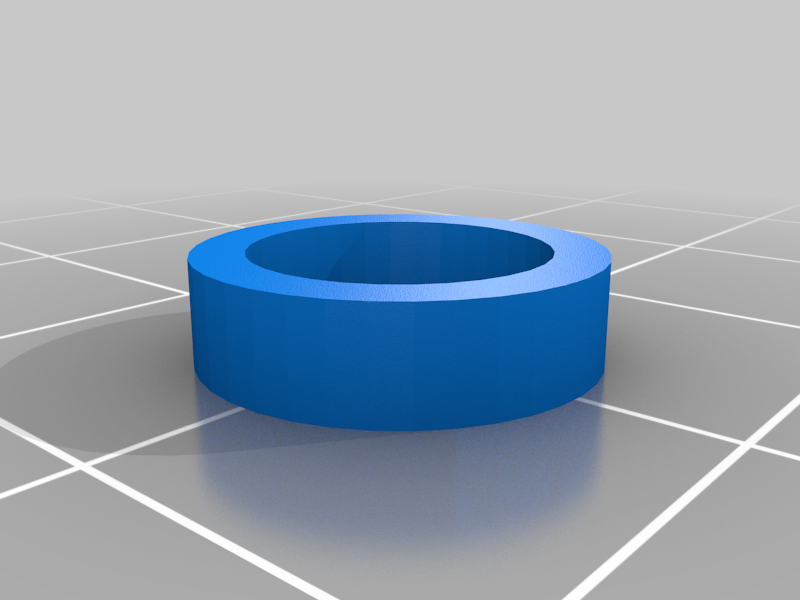
Ender 3 Belt Driven Dual Z-Axis
thingiverse
These parts, in conjunction with a dual Z-axis upgrade kit for a CR-10, allow the Ender 3 to be upgraded to dual Z-axis using a belt system to keep the 2 leadscrews synchronised. The dual Z-axis upgrade kit comes with the plate and mounting hardware for the right side leadscrew nut, and a longer leadscrew. You don't use the stepper motor, coupler or wire harness from the pack. I had considered using these in conjunction with the belt, but it works great without it. You also need 2 GT2 pulleys for 6mm belt with 8mm hole, which clamps to the leadscrew via a pair of grub screws. I used 34 teeth, although 20 would also be fine. Also 2 GT2 idlers for 6mm belt with 5mm hole, which is used to tension the belt. I was able to purchase a 852mm GT2 closed loop belt, although this setup should handle from 700mm to 1000mm belts due to the adaptability of the tensioners. You also need an assortment of M5 bolts, nuts and T-slot hammer nuts. You also need 2 M5 nylock nuts for the tensioners and the idlers cannot be have any tension applied via the bolt otherwise they bind. Install the plate for the second leadscrew nut, with the associated mounting hardware. Replace the stock leadscrew on the left side with the longer leadscrew. TODO - continue with install instructions.
With this file you will be able to print Ender 3 Belt Driven Dual Z-Axis with your 3D printer. Click on the button and save the file on your computer to work, edit or customize your design. You can also find more 3D designs for printers on Ender 3 Belt Driven Dual Z-Axis.
