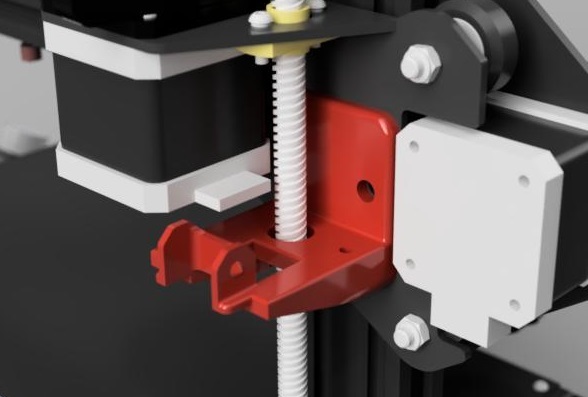
Ender 3 Cable Chain Z-Axis Connector
thingiverse
It's a **Z-Axis chain connector** for the two holes, that are on the Z-Axis. You'll need some **super-glue** to get the two parts together and **two M4/M5 screws** with wide enough heads and nuts. They can't be too long, or they will block the Z-Axis movement. You can use washers too. With this design, the E-stepper motor can cool down and you don't need long M3-screws. The parts have a vertical hole for a M3 screw and nut. It can help to align the two parts together when gluing and is useful for mounting various of things. The hole behind the chain-connector can be used to zip-tie the cables. Because there's a slight left-shift, you'll need the new included frame connector too.
With this file you will be able to print Ender 3 Cable Chain Z-Axis Connector with your 3D printer. Click on the button and save the file on your computer to work, edit or customize your design. You can also find more 3D designs for printers on Ender 3 Cable Chain Z-Axis Connector.
