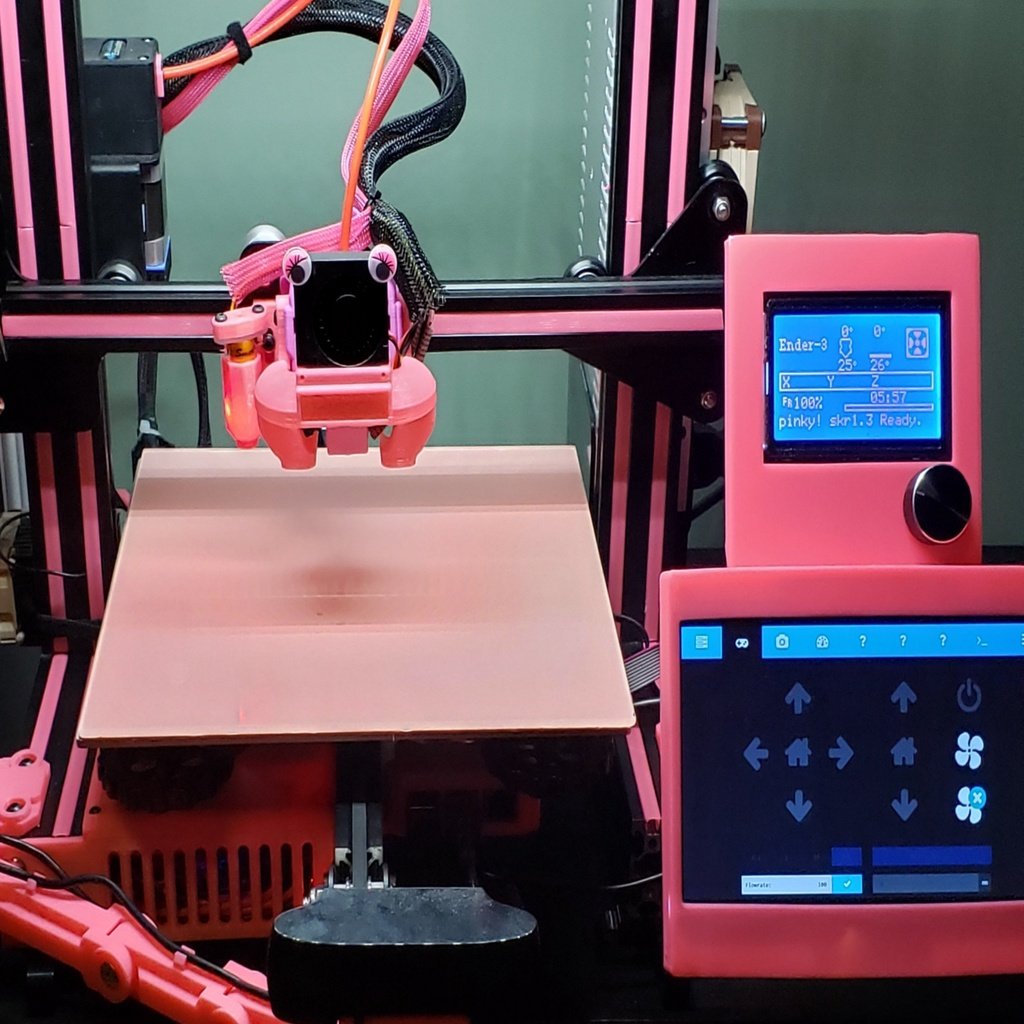
Ender 3/cr10/2020 7 inch Touch Screen LCD + Stock LCD
thingiverse
PLEASE POST A MAKE IF YOU PRINT! -------------------- 2020-02-14 UPDATE The link to the screen isn't available anymore. These have the same size and there's many more on ali expess if you search for "Raspberry Pi 3 Display 7 Inch Touch Screen" https://www.aliexpress.com/item/4000175239400.html https://www.aliexpress.com/item/33051160983.html Just use the original link to compare the screens -------------------- 2019-10-09 UPDATE I added the file `lcdarm1_v3_with_lcd_v2.stl` to mount the stock lcd on top of the 7inch LCD and still clear the head. If you have issue placing this on the Ender3 bed, try lowering the skirt line count and distance. I printed mine on ender3 -------------------- This is a complete mount solution to replace the Ender 3 (or any other printer running octoprint with a pi) LCD with a 7 inch color touch screen display connected to the raspberry pi. I used this 35$ cheap clone display from ali-express ~~https://www.aliexpress.com/item/32839345385.html~~ I also used a 270 L shaped HDMI connection https://www.amazon.ca/gp/product/B002K8H7XS The base is a heavily modified version of the T-slot V-slot Universal camera mount found here https://www.thingiverse.com/thing:2477180 with a 45mm spacer and the screw from Articulating, Wall-Mounted, Magnetic Phone Mount found here https://www.thingiverse.com/thing:2448971 to create a solid base for the shortened version of the arm remix found here https://www.thingiverse.com/thing:3556539 The case was also modified from the original to remove some section for the electronic of the cheap clone linked. Lid was up-scaled 1mm on X and Y to allow easier fit. You will need 2 knob and one of each parts 3 M4 screws and T-nut. Everything else is included with the screen. Depending on where your pi is located, you might need a longer HDMI cable. Replacing the base screen will require you to create some shortcut on octoprint to change/set some stuff. I suggest the `Custom Control Editor` plugin which allow you to create button that send GCode. IMPORTANT: the screen will be powered from the Pi so unless you've got a REALLY good power source, you'll get under-voltage warning. There is an external power connection on the LCD, I used a cellphone charger to input some power directly on the LCD as a temporary solution.
With this file you will be able to print Ender 3/cr10/2020 7 inch Touch Screen LCD + Stock LCD with your 3D printer. Click on the button and save the file on your computer to work, edit or customize your design. You can also find more 3D designs for printers on Ender 3/cr10/2020 7 inch Touch Screen LCD + Stock LCD.
