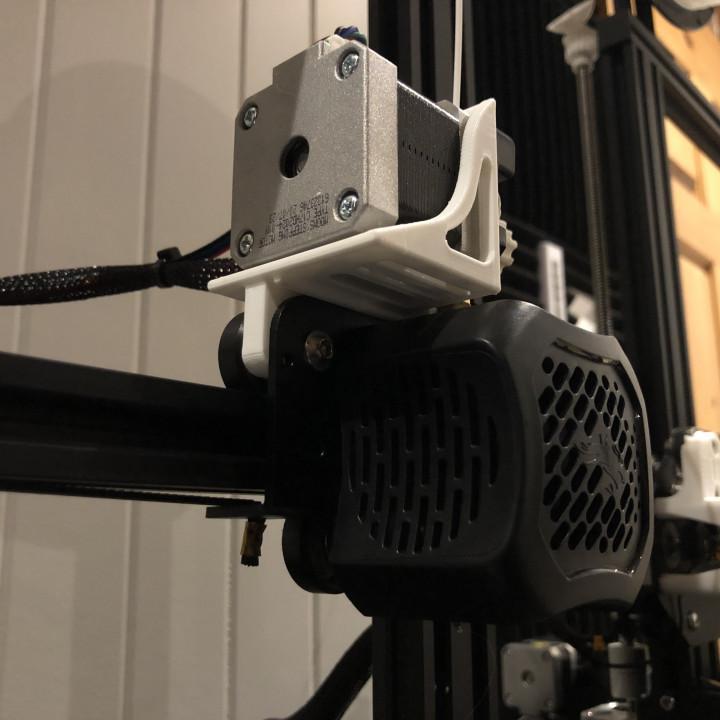
Ender 3 Direct Drive Extruder Mount
myminifactory
Converts standard bowden extruder to direct drive and adds a bltouch mounting point. (V11 file versions include venting for extruder stepper) 1. Set aside fan shroud by removing screw on the back 2. Remove track roller spacers and install Direct Drive mount 3. Rotate eccentric bolt on bottom to remove any play 4. Cut bowden tube 8mm above coupler 5. Install extruder top coupler to cut bowden tube and reinstall fan shroud 6. Mount extruder motor to extruder top and extend wires 7. Mount BLTouch with (2x) M3x6
With this file you will be able to print Ender 3 Direct Drive Extruder Mount with your 3D printer. Click on the button and save the file on your computer to work, edit or customize your design. You can also find more 3D designs for printers on Ender 3 Direct Drive Extruder Mount.
