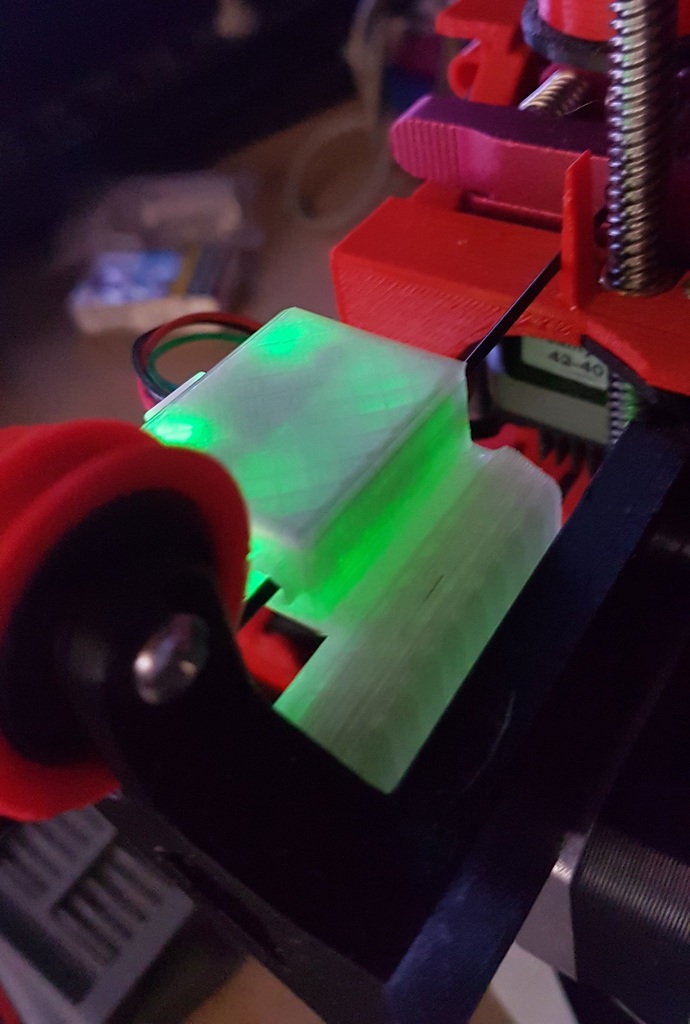
Ender 3 Filament Roller Guide + filament sensor
thingiverse
I do my best to explain clearly, sorry about my English :). To print, you will need: 1 - Top 1 - Box 1 - Coupling 1 - Bracket This comes from a partner (https://www.thingiverse.com/thing:3052488) 1 - A ring, either from https://www.thingiverse.com/download:5244895 or https://www.thingiverse.com/download:5244896, you must print the first one, if it is not tight enough then use the second one, which is slightly smaller inside. 2 - Spacers (https://www.thingiverse.com/download:5244892) Additionally, you will need: 1 - 608 bearing 1 - M4 x 16mm bolt We also require a filament sensor like this https://cdn.thingiverse.com/assets/77/7d/03/6e/d9/112.jpg Please note the video at https://www.youtube.com/embed/9fUEUDUeACE Also, you must download and install the plugin from https://plugins.octoprint.org/plugins/filament_sensor_reloaded/, then configure the pin where you place the sensor.
With this file you will be able to print Ender 3 Filament Roller Guide + filament sensor with your 3D printer. Click on the button and save the file on your computer to work, edit or customize your design. You can also find more 3D designs for printers on Ender 3 Filament Roller Guide + filament sensor.
