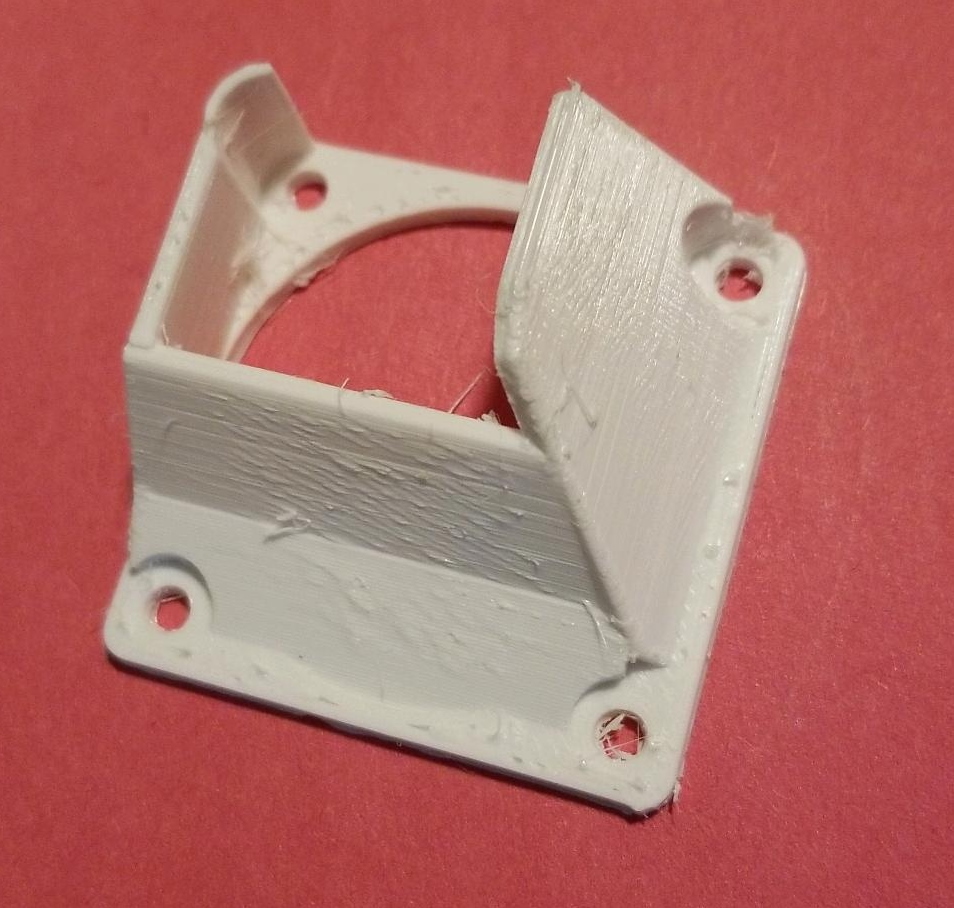
Ender 3 Hotend Cooling Correcting Duct
thingiverse
The Creality hotend assembly fan is not controlled in any way, which means less cooling directed at the actual fins, and tons of air leaking downwards cooling the hotend itself, as well as adding cooling to the part being printed, which can be a problem in some situations. I like smaller improvements which don't add a lot of weight, but still improve the printer, and use stock fans etc. This duct fits between the cooling fan and the heatsink area, and directs almost all of the air right into it, rather than having the air blow all around it as it does with stock. To install it, remove the metal cover around the hotend, take the screws holding the fan out, and put this in with the thinnest part at the top. The stock screws will still work, and will go through this part, and the fan, and will mount them together. I have been using mine for quite a long time, with no ill effects. I can't prove that it improves performance, as I haven't done enough before and after testing, but I do know that it is improving the performance of the hotend cooling fan by a lot by preventing air loss. I printed mine in PETG, but the first version was in PLA, which showed no ill effects from the heat in the area. There is air going through it all the time after all! EDIT: I just took it apart, and found that the 'newer revision' I made was pressing against the silicone on the hotend. I just put the previous design on, which didn't do this.
With this file you will be able to print Ender 3 Hotend Cooling Correcting Duct with your 3D printer. Click on the button and save the file on your computer to work, edit or customize your design. You can also find more 3D designs for printers on Ender 3 Hotend Cooling Correcting Duct.
