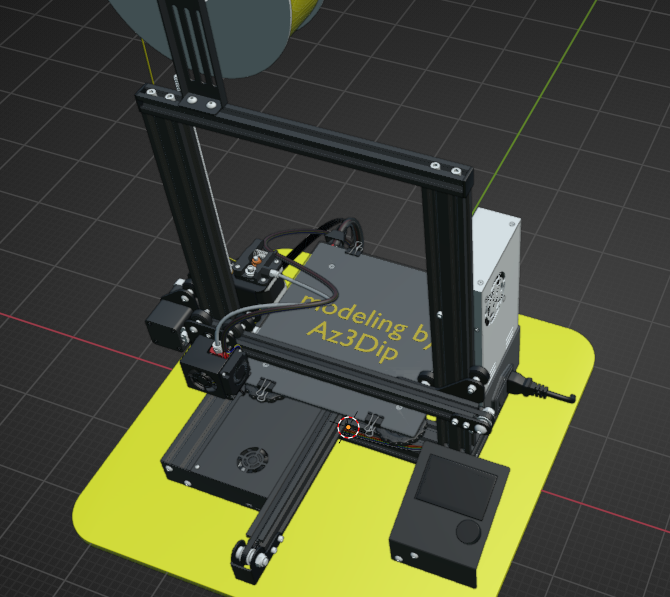
Ender 3 in Blender 3
prusaprinters
<p>I use this model to simulate upgrades. I check how upgrades from the Internet fit the printer before printing.<br>Furthermore, I change upgrades from the Internet for the printer if they are not suitable, or they are generally for another printer.</p><p>Non-destructive??? This means that many parts have very little mesh, and some are made from the same vertex (Corona Vertex:). The magic is in the modifiers, which in theory makes it easy to change the model (if you're familiar enough with blender). But not all the details are done this way, I didn’t want to waste time on some. There are a lot of parent relationships between objects, and some movement restrictions for the axes. I also tried to make the wires and make them bend, but it didn't work out very well. But their main goal is that I do not forget about them when I model the upgrade.</p><p>Update v1.1<br> - Even more models are now non-destructive:<br> X-endstop bracket<br> Steel hotend cover<br> Fitting PC4-01, Fitting PC4-M6<br> Board case, Board case top<br> Z nema17 mount plastic<br> Y Hand Twisted Nut for Bed<br> 40X10 Turbo fan<br> - Added rubber feet<br> - Removed some unused data blocks<br> - Fixed bugs with radial arrays<br> - Minor fixes</p><p>Thanks to all this, the file size has become even smaller)))</p><p> </p><p><a href="https://az3dip.gumroad.com/l/bueic">https://az3dip.gumroad.com/l/bueic</a></p>
With this file you will be able to print Ender 3 in Blender 3 with your 3D printer. Click on the button and save the file on your computer to work, edit or customize your design. You can also find more 3D designs for printers on Ender 3 in Blender 3.
