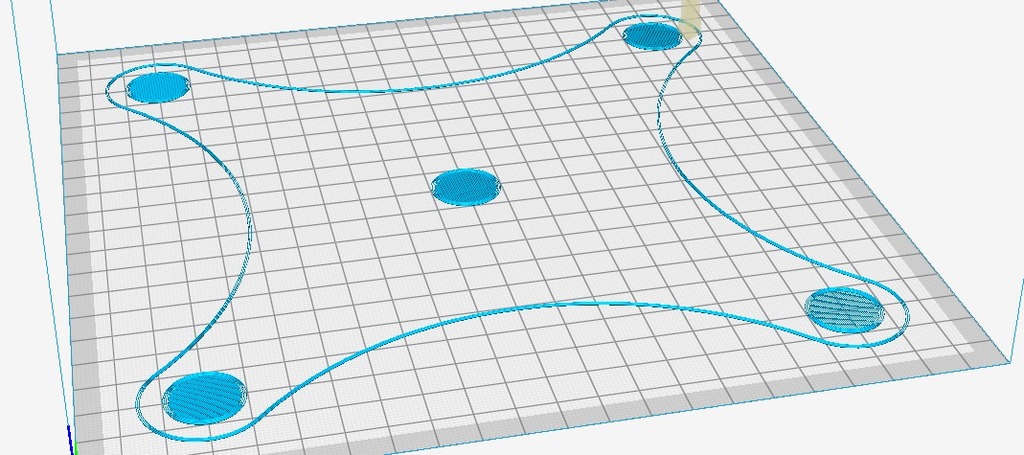
Ender 3 Level Test
thingiverse
Borrowed Jfearnside's code allows you to stop at each corner twice so you can check the bed level, then I injected it into my test of printing five single-layer 20mm discs. Stick a GCODE onto an SD card and have a sheet of paper ready. The GCODE will pause at each corner so you can adjust leveling knobs. Push the button on the printer after testing each corner to go on to the next corner. After stopping at each corner twice, it will print several skirts around the bed while you continue to adjust height as needed during printing. Then, a disc in each corner and a disc in the middle will be printed to check adhesion. This method could probably work for any 220x220 printer using PLA. UPDATE: Ender3_Bed_Leveling.gcode: Original GCODE for a 220 x 220 bed size. Ender3_Level_Calibration_v2.gcode: This code takes into account the Ender's actual 235 x 235 bed size to center the pattern more accurately. Ender3_Level_Test_v2.gcode: Just prints the test pattern without leveling so you can check if your bed has shifted or if you want to insert and test with your own auto-leveling code. Edit the "G28" on line 18 for auto-leveling.
With this file you will be able to print Ender 3 Level Test with your 3D printer. Click on the button and save the file on your computer to work, edit or customize your design. You can also find more 3D designs for printers on Ender 3 Level Test.
