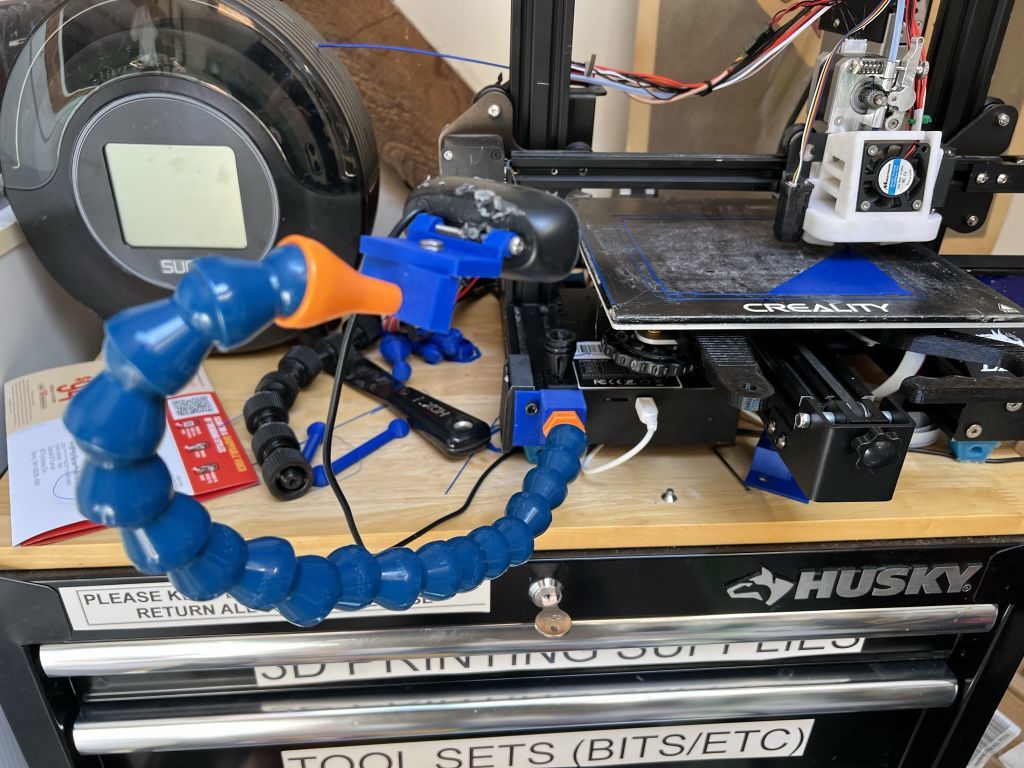
Ender 3 ½" Loc-Line Camera Mount
thingiverse
I was tired of not being able to reliably position my camera to monitor my prints and do timelapses. I wanted a solution that allowed me to easily add or remove length from the mount to get the camera closer or farther away from the printer, and that was really rigid and unlikely to move during printing. I took my cue from Adam Savage, who uses ½" Loc-Line in his shop to position things like cameras and phones. Amazon sells the Coolant Hose Assemble Kit for like $9 USD, you might want to buy 2 of them if you like to position your camera far from the printer like I do. Use the locline-ender3-4040-mount to attach the ½" flange to the end of the left 4040 of the printer. The loclinec920-bottom piece is used with the smallest of the nozzles from the kit to attach to the end of the Loc-Line. If you have a Logitech C920 Webcam, use the locline-c920-top to attach to the bottom piece and mount the camera. If you have a different camera, you can still use the bottom and design a different top mount section, all it needs is a socketed hole for an M5 nut.
With this file you will be able to print Ender 3 ½" Loc-Line Camera Mount with your 3D printer. Click on the button and save the file on your computer to work, edit or customize your design. You can also find more 3D designs for printers on Ender 3 ½" Loc-Line Camera Mount.
