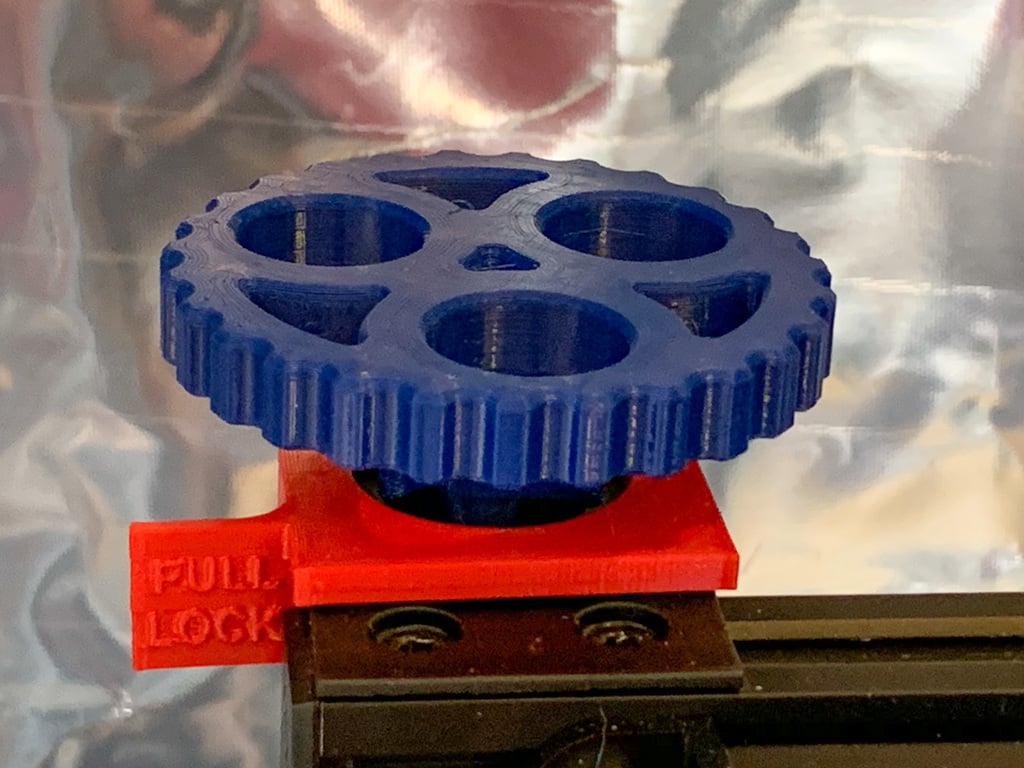
Ender-3 Locking Z-Axis Speed Knob
thingiverse
With steppers disabled, the Ender's Z axis leadscrew turns easily, allowing the carriage to drop toward the bed under its own weight. To prevent this from happening, a Z axis lock is necessary, but it's easy to forget to disengage it before printing. This new lock automatically disengages when printing starts and features a knob for raising and lowering the carriage. The knob can be spun quickly by placing your finger in one of the round holes, making it a speed knob. ### Stabilizer A stabilizer is required for this lock, which is designed to fit the most popular one: https://www.thingiverse.com/thing:3370355 If you prefer another, that's perfectly fine. There's also a STEP file available if you want to create your own design. When installed, the leadscrew end should be level with the top of the stabilizer. ### Printing Both parts print with their flat sides facing down and no support needed. ### Installation The lock slider should fit over the top of the stabilizer without any drag. If there is some resistance, it's likely due to corner over-extrusion where the "PULL LOCK" tab meets the body. The knob screws onto the top of the leadscrew and should have a snug fit. Hold onto the coupling at the bottom of the screw when turning it. Placing an Allen wrench into one of the coupling screws can provide extra grip. The vanes on the knob should slide smoothly into the opening on the lock slider. If you experience difficulties getting the knob to fit, try scaling it in your slicer by adjusting the X and Y dimensions so that the inside of the screw hole measures 6.75mm. ### Use To engage the lock, pull the slider towards you. To disengage it, simply push it back. The lock will automatically release when the carriage rises about half a turn. ### Revision History * 5/30/2020 - Minor adjustments were made and the "WIP" flag was removed.
With this file you will be able to print Ender-3 Locking Z-Axis Speed Knob with your 3D printer. Click on the button and save the file on your computer to work, edit or customize your design. You can also find more 3D designs for printers on Ender-3 Locking Z-Axis Speed Knob.
