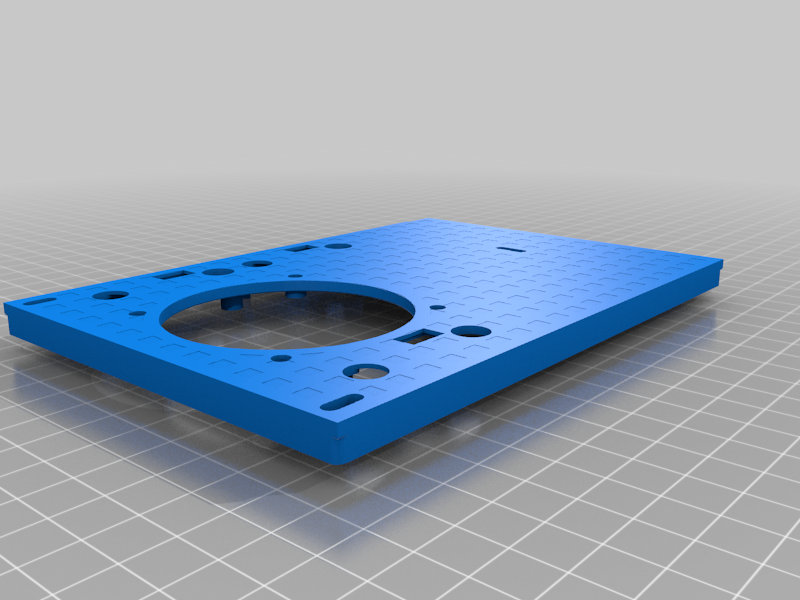
Ender 3 Mainboard Cover 60mm Fan Buck Converter
thingiverse
This is a Remix of "Ender 3 Mainboard Cover 60mm Fan by MichaW", which I have edited to have access to the buck converters power adjusting screws from the outside. Now you can adjust the output voltage with closed lid, two of them are usable even while printing. The (cheap) 60mm fan is almost absolutely silent, now. Placing it under the heated print bed is not ideal, but the air, coming mainly from the sides, is absolutely cold enough. I didn't put a lid or duct on the fan, because I have bad experiences with make axial fans "stall" while blocking their air too much. I rather will open up the cover once a year to get out the dirt, instead. For wireing information, please look at the original thingy. MichaW has put much effort in explaining this. I have made several surface designs. Some of them are not working with 0,28 layer hight, some would need too much bridging, so check them out in your slicer before pinting. Check your bridging settings carefully, if your printing one of the bigger patterns. I have only printed the "Raute2" pattern for myself, which works out very well. Hint: The surface is the first printed layer and therefore it sometimes get somewhat rough and stained. Give it some post-printing work with sanding paper and a fingertip of grease for the color. Use the "Flat" pattern to do your own designs. Why the hell did I do this stupid stuff? It all has started with installing a Bigtreetech silent mainboard. Warning: This has made my old Ender 3 unbeliveable silent in a way, that now all the noisy fans were absolutely annoying. Besides the PSU fan, the mainboard fan is laughable loud. Buck converters and 12V fans are cheap. So I replaced the PSU fan with a 120mm one, the mainboard fan with a 60mm one (old ones, lying around in my drawers), and the printhead fans with 40mm Sunon MagLev fans (which are moving much more air than Noctua fans and are much cheaper). Using some vibration absorbing feets or matress under the printer is a good idea, too. Now my Ender 3 is so much silent, that I sometimes have to look if it is still printing, even if I am in the same room with the PC fans "roaring" in the background. By the way: The idea of replacing the part cooler fan with an axial fan wasn't a good decision. Do yourself a favour and buy a radial blower fan instead. Radial fans have much more air pressure while moving air through tight vents, which axial fans almost can't. They will suffer from back-pressure and maybe even starts to "stall". Plus, you will maybe get problems with fans don't react correctly to the PWM speed control. Please have a look at the bottom of the page.
With this file you will be able to print Ender 3 Mainboard Cover 60mm Fan Buck Converter with your 3D printer. Click on the button and save the file on your computer to work, edit or customize your design. You can also find more 3D designs for printers on Ender 3 Mainboard Cover 60mm Fan Buck Converter.
