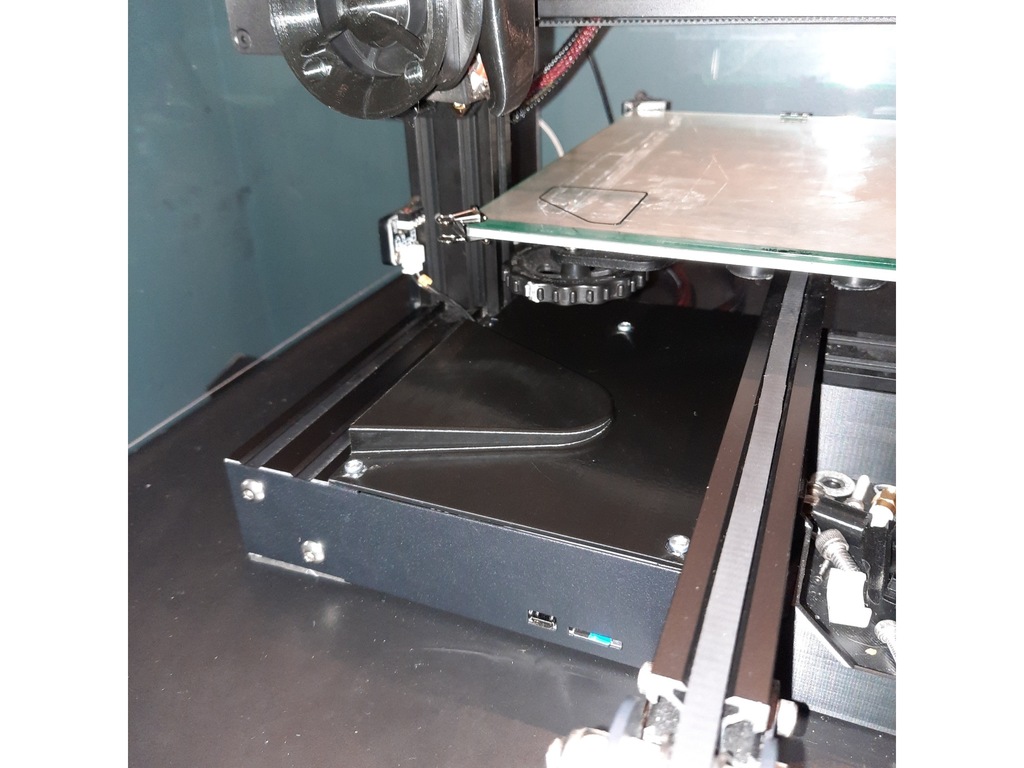
Ender 3 Mainboard Silent Cover
thingiverse
In my quest for a silent printer, this was my last step. The stock "bullseye" design on the mainboard fan cover generates a lot of noise, and I didn't like any of the covers that snapped (or screwed) into place because they were restrictive and didn't help with the noise. I wanted something that flowed a lot of air, didn't generate any more noise than JUST the fan itself, and still allowed me to fit my big hands on top of it to reach the back adjustment knob for the bed. This was my solution, an entirely new top for the mainboard cover. The opening for the fan intake is on the left side, and is 90mm x 8mm, so it should flow plenty of air. This funnels down into a 38mm circle (same size as the blade portion of a 40mm fan). There are 2 versions, one with fins and 1 without. The finned version can be printed bottom down (just as it would mount to the printer), prints in about 4 hours. The non finned version is MUCH smoother, but has to be printed upright (fan intake down) and takes about 6.5 hours. This is what I personally run on my printer, it looks much better IMO. I did move the fan rearward a little bit, which means it's pretty close to being centered on top of the main board. As far as clearance for BL Touch, I am unsure as I do not run one. Fits like stock, and you can reuse your stock screws. I am leaving the part as a WIP for this reason only. If someone with a BLTouch wants to print it and let me know how it fits underneath, I'd be glad to update this section. To mount the fan I had to come up with a design to keep the bottom of the cover flat, but still allow some sort of threading, that's where the screw standoffs come into play. The square section of the standoff needs to be glued into the bottom of the cover, and then the fan can be mounted. If my standoffs don't work for your fan (they work on stock and Anivision fans), feel free to design your own. Only critical dimensions are on the square portion, which is a 4mm square (measured from the edge, not corner), and it needs to be 1mm thick. If you click the video below, you can watch a short demo of fan at 100% with no obstruction, fan on the stock mainboard cover, and then the fan on my cover. https://youtu.be/VVBNFzlxNzo
With this file you will be able to print Ender 3 Mainboard Silent Cover with your 3D printer. Click on the button and save the file on your computer to work, edit or customize your design. You can also find more 3D designs for printers on Ender 3 Mainboard Silent Cover.
