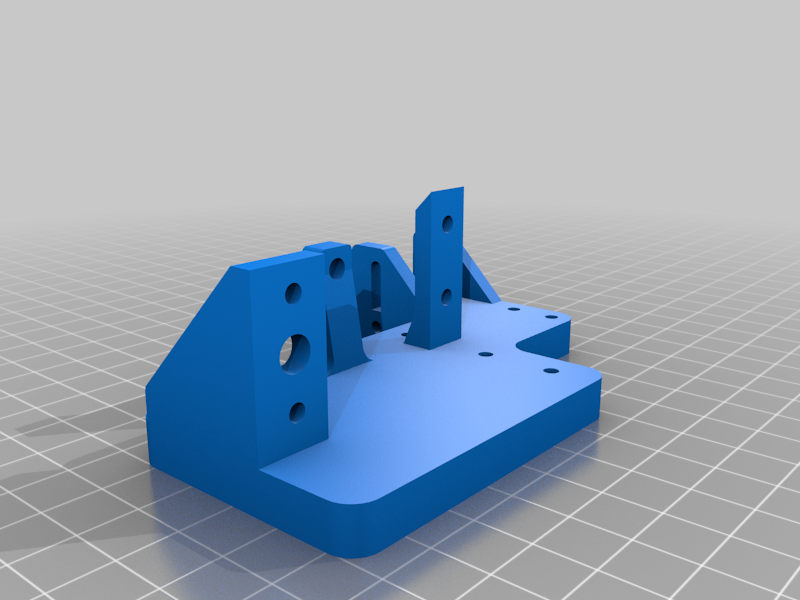
Ender 3 MAX - BIQU H2 Adaptor w/ BL-Touch
thingiverse
I modeled this adaptor plate for my Ender 3 MAX using my mounting bracket. (which you can find here: https://www.thingiverse.com/thing:4963601) It is not perfect yet. But it works great so far! I also added a guide for a reverse bowden setup (see the image) If you're curious about my cooling solution, it is this: (you need both) https://www.thingiverse.com/thing:4911219 https://www.thingiverse.com/thing:4042492 After printing: Mount the BIQU H2 from behind the plate with 2x M3x12mm screws. Use the top brace on the adaptor, to secure it with another 2x M3x12mm screws. (see picture for reference) To mount the adaptor, to the back plate I used M3x16mm screws. You can see how to screw it in, since it only aligns in one possible way. Use cable ties to tuck the cables into the adaptors included cable guide. Klipper / Marlin BL-Touch offsets: x_offset: -32 y_offset: -4
With this file you will be able to print Ender 3 MAX - BIQU H2 Adaptor w/ BL-Touch with your 3D printer. Click on the button and save the file on your computer to work, edit or customize your design. You can also find more 3D designs for printers on Ender 3 MAX - BIQU H2 Adaptor w/ BL-Touch.
