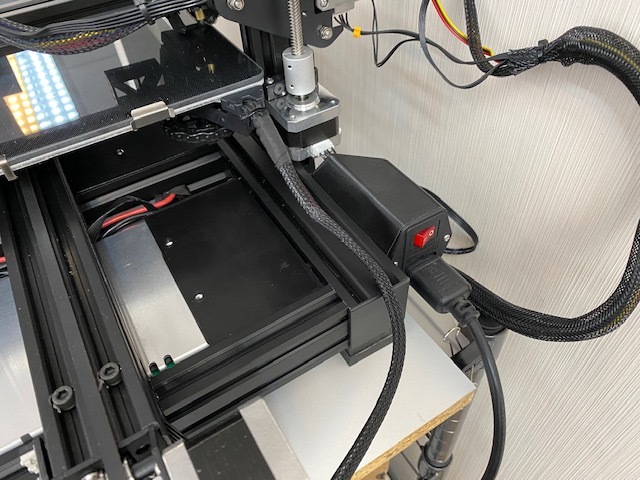
Ender 3 Max PSU Relocation
thingiverse
I have modified and shortened Hook3D PSU switch's STL and located it on the left hand side of the ENDER 3-Max. Also, I added 2 brackets to hold the PSU fan down to avoid all the debris from fan's suck in force. All you need is: 1. 4 X M4 to hold the PSU tie on the brackets 2. 2 X M3 or M4 T Slots + Screws to hold the PSU brackets to the 4040 Aluminium Profiles 3. 3 X M3 or M4 T Slots + Screws to hold the PSU Switch Housing to the 4040 Aluminium Profile
Download Model from thingiverse
With this file you will be able to print Ender 3 Max PSU Relocation with your 3D printer. Click on the button and save the file on your computer to work, edit or customize your design. You can also find more 3D designs for printers on Ender 3 Max PSU Relocation.
