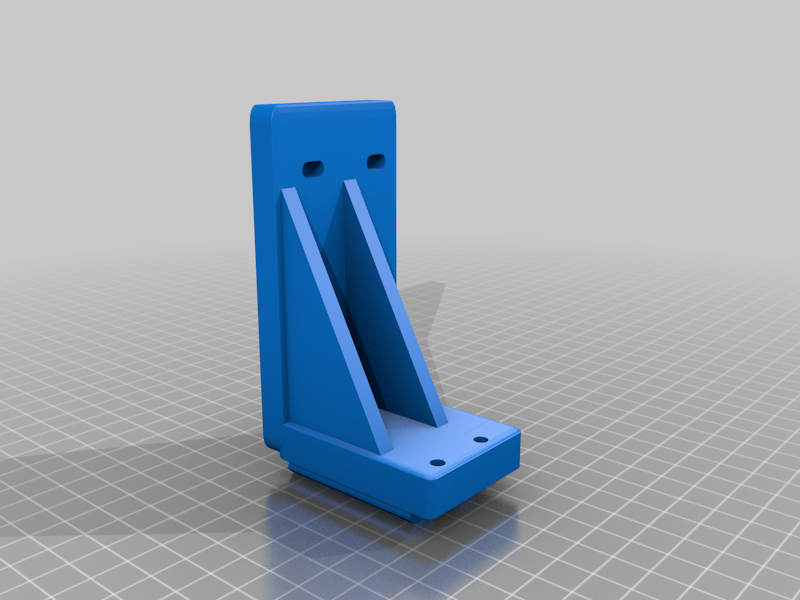
Ender 3 Power supply (PSU) relocation - extra secure
prusaprinters
<p>After dual-Z upgrade for my Ender-3 (non-pro), I wanted to move the PSU.</p> <p>Tried few existing designs, but all had some downfalls, so remixed this to make is secure.</p> <p><a href="https://www.thingiverse.com/thing:3304804">https://www.thingiverse.com/thing:3304804</a> - This slides into extrusions and does not have any T-nuts to secure, so its wobbly.</p> <p><a href="https://www.thingiverse.com/thing:3580914">https://www.thingiverse.com/thing:3580914</a> - This has the holes needed to secure both horizontally and vertically, but it thin and wobbly without the slanted supports.</p> <p>This design is remixed from both to add screw holes for both vertical & horizontal.</p> <p>You will need T-nuts and M4 and/or M3 screws.</p> <h3>Print Settings</h3> <p><strong>Printer Brand:</strong></p> <p>Creality</p> <p class="detail-setting printer"><strong>Printer: </strong> <div><p>Ender 3</p></div> <p><strong>Rafts:</strong></p> <p>No</p> <p class="detail-setting supports"><strong>Supports: </strong> <div><p>Yes</p></div> <p><strong>Resolution:</strong></p> <p>0.2</p> <p class="detail-setting infill"><strong>Infill: </strong> <div><p>20%</p></div> <p><strong>Filament:</strong> Any PLA Grey</p> <p><br/> <p class="detail-setting notes"><strong>Notes: </strong></p> </p><div><p>Any material does the trick.</p></div> </p></p></p> Category: 3D Printer Parts
With this file you will be able to print Ender 3 Power supply (PSU) relocation - extra secure with your 3D printer. Click on the button and save the file on your computer to work, edit or customize your design. You can also find more 3D designs for printers on Ender 3 Power supply (PSU) relocation - extra secure.
