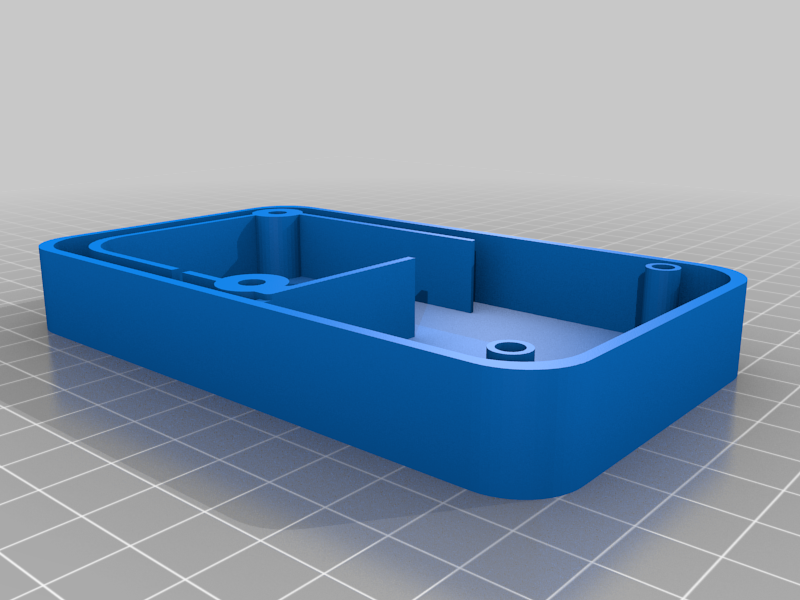
Ender 3 Pro 5015 Fan PSU Mount
thingiverse
I created a simple adapter that allows you mount a 5015 fan onto the side of your Ender 3 Pro PSU. You need to remove the stock power supply fan. You then need to place a 5015 fan into the mount and run the wire through the provided slots. You then can attach the entire mount to the PSU with 2x M3x20mm bolts and nuts. After that use your stock fan screws to secure the lid of the mount to the 5015. Finally use 2 x M3x5mm screws to firmly secure the lid to the mount.
Download Model from thingiverse
With this file you will be able to print Ender 3 Pro 5015 Fan PSU Mount with your 3D printer. Click on the button and save the file on your computer to work, edit or customize your design. You can also find more 3D designs for printers on Ender 3 Pro 5015 Fan PSU Mount.
