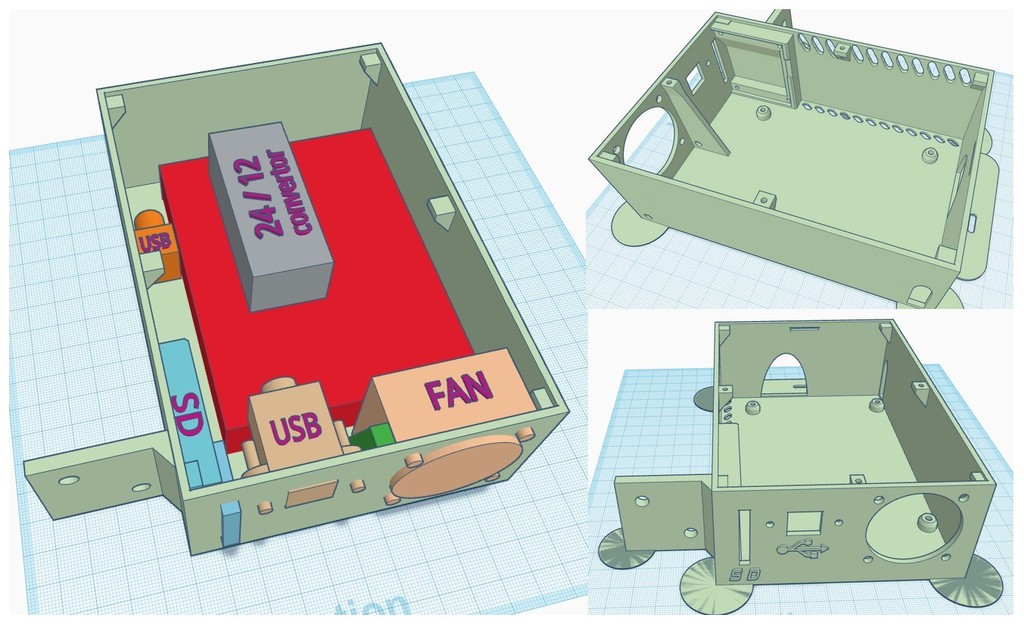
Ender 3 Pro case for MKS Gen L with SD/USB (or not) and 40x20 fan on the front
thingiverse
I made myself a box for my Ender Pro because I wanted to make it quieter by installing a MKS Gen L and new drivers.\r\nAs I kept the original screen since I wasn't interested in TFT, the SD card reader is connected to the motherboard and therefore integrated into the box.\r\n\r\n\r\nI wanted this enclosure to have five key features:\r\n - A compact enclosure\r\n - A 24/12 transformer mounted on top\r\n - SD and USB ports on the front panel\r\n - The ability to install a 40X20 fan in front, which blows directly onto the drivers\r\n - Airflow evacuation on the left side of the bed\r\n\r\n\r\nThe enclosure is compact, making it not super easy to wire everything.\r\nIt must be done methodically to avoid any issues; you need to consider what will go underneath the motherboard and connect the power supply, bed, and nozzle first (all components connected via green connectors).\r\nMaking proper cable management with motor cables to ensure good driver ventilation is also crucial.\r\n\r\n\r\n/!\ Important /! \\r\nTo accommodate the elbow of the USB cable connected to the motherboard, I had to remove its plastic insulation so it could fit comfortably in width.\r\nI even removed more insulation after that since it was easier to handle; I applied glue to the cut shield to avoid any risk of contact with the motherboard.\r\n/!\ Important /! \\r\n\r\n\r\nThere are four versions: one with a logo, one without, and two variations on each with or without a disk limiting warping.
With this file you will be able to print Ender 3 Pro case for MKS Gen L with SD/USB (or not) and 40x20 fan on the front with your 3D printer. Click on the button and save the file on your computer to work, edit or customize your design. You can also find more 3D designs for printers on Ender 3 Pro case for MKS Gen L with SD/USB (or not) and 40x20 fan on the front.
