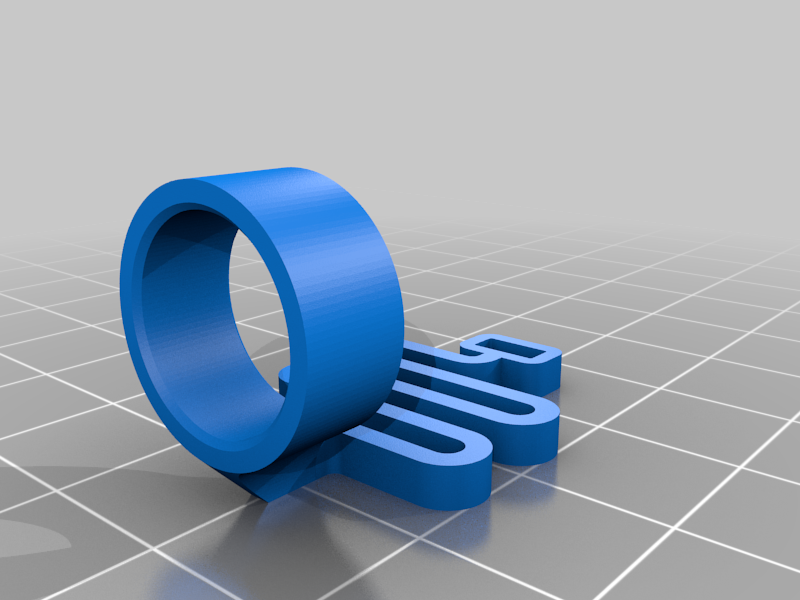
Ender 3 Pro - Drag Knife (Vinyl Cutter) Cura Profile
thingiverse
I wanted to add a vinyl cutter attachment to my Ender 3 Pro. I tried a lot of different ways to generate GCode, but many didn't work on mac, used outdated scripts and were broken, and landed on using Cura, which works universally on all computers, with a good interface for bringing in graphics. Drag Knife Attachement for Ender 3: https://www.thingiverse.com/thing:3894197 Full credit to Kelly Crittenden for his Plotter Conversion: Youtube Tutorial: https://www.youtube.com/watch?v=4YpC6qezp2M This is essentially the same system with a couple changes. Below are some basic steps based on the above video! Create a new printer profile for vinyl cutting and add in the below GCode (and deselect heated bed) Start Gcode G21 ;metric value G90 ;abaolute M107 ;fan off G28 X0 Y0 ;move X/Y to min endstop G28 Z0 ;move Z to min G29 ; ABL G1 X25 y25 z0; move over paper M300 S440 P500 ;play a beep sound M0 Adjust Pen Then click ;pause and wait G0 X0 Y0 Z15 ;moves ;End GCode G91 ;relative G0 Z15 ;move z up G28 X0 Y0 ;move X/Y to min endstops M54 ;steppers off G90 ;absolute G1 X0 Y {machine_depth} ;a M106 S0 ;Turn-off fan M104 S0 ;Turn-off fan M140 S0 ;Turn-off bed M54 X Y E ;Disable all steppers but Z Import Cura Profile for Ender 3 Pro (in thing files) Import a JPG image (black and white) with height of 0.2, base of 0. With the profile it should only show outlines when you slice it. Adjusting the printer bed leveling is a little more involved and I haven't quite figured that out, refer to the video!
With this file you will be able to print Ender 3 Pro - Drag Knife (Vinyl Cutter) Cura Profile with your 3D printer. Click on the button and save the file on your computer to work, edit or customize your design. You can also find more 3D designs for printers on Ender 3 Pro - Drag Knife (Vinyl Cutter) Cura Profile.
