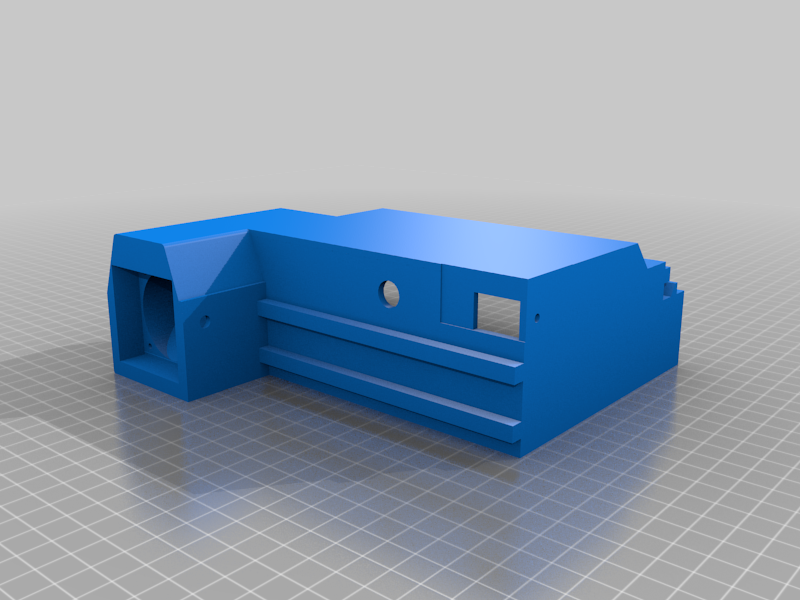
Ender 3 pro electronics enclosure
thingiverse
I was tired of having lots of electronics and wires all around the printer, so I designed a enclosure for all of the ender 3 pro electronics including a raspberry pi. I wanted to have the front of the printer full of drawers for tools and parts so it is easy to take around to deferent places, so the mainboard needed to move, I had also planed for dual z motors on my ender, so I needed to move the PSU either way. Lastly I wanted klipper on it, so I needed a raspberry pi, and I didn't want it laying on the side with lots of loose cables. So my solution was to design a enclosure so that all of the things above could be stuffed on the back on the printer. The space is really tight but it works, it is horrible to do electronic work on it, but I rarely touch it anyway, the airflow may seem sketchy at firs, but I rarely get above 40c on the mainboard and pi. It has been a while since I printed and fitted it to my printer, so I cant exactly remember if I needed extra fasteners, I know for Shure I needed 10x 3mm plastic screws for the bottom panels, and 4x M2.5x6 for the raspberry pi, but I think that's it. You may also need to grind down the two screws for adjustment on the back of the bed a couple of millimeters to get it over the enclosure. You will also need some short extension cables for the bed. The enclosure is designed for the stock ender 3 boards, but I can confirm that a BTT E3 RRF board will fit. It is also only made for the smaller meanwell lsr-350 PSU's that come stock on the ender 3 pro, not the fat cheap PSU's that come on the other machines. Just as a heads up, The case is supposed to be as air thigh as possible so all of the air will flow towards the vent and flow above all of the components and not leak out where the wires go, therefor you may need to take the plugs off the wires, then pass them through the holes in the case, and then put the plugs on again, you can just do this with a small flat head screwdriver if you are careful. It might not be the best enclosure in the world, I made it in a bit of a hurry, but hey, it's free. I couldn't upload images to thingiverse, so here are some "real" pictures: https://imgur.com/a/23Dv34Z https://imgur.com/hNz74ET https://imgur.com/a/AE9IXb2 https://imgur.com/sHzDOEE https://imgur.com/g2RYBV3 https://imgur.com/cYRoDyU
With this file you will be able to print Ender 3 pro electronics enclosure with your 3D printer. Click on the button and save the file on your computer to work, edit or customize your design. You can also find more 3D designs for printers on Ender 3 pro electronics enclosure .
